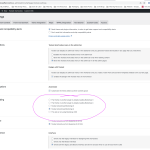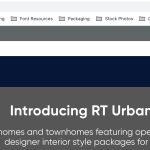Tell us what you are trying to do.
Trying to get my Views templates to show columns vs a single line of posts.
Is there any documentation that you are following?
I'm having trouble with the settings as to what should load bootstrap - theme or Toolset.
When Toolset loads bootstrap - my main nav disappears - but I get columns. If the theme loads bootstrap 4, then the main nav appears, but the Views doesn't show the bootstrap columns. Not sure if this is a toolset error or an issue with the theme or something else causing the issue.
Is there a similar example that we can see?
What is the link to your site?
hidden link
Hi,
Thank you for contacting us and I'd be happy to assist.
To troubleshoot this, I'll need to see how this view and the main navigation are set up in the admin area.
Can you please share the temporary admin login details, along with the links to some affected pages?
Note: Your next reply will be private and making a complete backup copy is recommended before sharing the access details.
regards,
Waqar
Thank you for sharing the admin access details.
I checked through different theme options, but couldn't find any option to enable the Bootstrap loading. Can you please share the steps to make the theme load the Bootstrap styles and make the main navigation visible?
It's a setting within Toolset.
When toolset loads bootstrap main navigation on desktop disappears but columns set in view works.
When theme loads bootstrap main nav reappears but columns disappear.
Thanks for writing back.
Yes, I understand that there is a setting in the Toolset to load the Bootstrap or not, but, I'd like to understand what you mean by "When theme loads bootstrap"?
Did you mean that when you select the option "The theme or another plugin is already loading Bootstrap 4"? If that is what you meant, then please note that the theme or any other plugin is not loading the Bootstrap on your website.
(unless I'm missing some setting other than in the Toolset)
Here are the results that I'm seeing:
1. If the option "Toolset should load Bootstrap 4" is selected.
The columns set in the view work because Bootstrap files get loaded. But the main navigation is not showing on the "aspen" page, but it does show up on the homepage.
2. If the option "The theme or another plugin is already loading Bootstrap 4" is selected.
The columns set in the view are not shown correctly, because Bootstrap files are not loaded, by any plugin or theme. As for the main navigation, it is the same. It is not showing on the "aspen" page, but it does show up on the homepage.
Based on this, please let me know if you're having some different observations and if I'm missing any option/step.
Thanks Waqar -
I've done some further testing and am able to recreate the same issue on a new installation using my theme without any customization. I've setup a clean install of the theme and toolset and was able to recreate the same behavior.
Please see the same behavior on test.thebrandloveeffect.com and test.thebrandloveeffect.com/selections
login URL: test.thebrandloveeffect.com/wp-admin
username is the same as previous, but the password has changed to: 5p6#NoLqmH)ylEY#!zXUknRl
1. If the option "Toolset should load boostrap 4" is selected - then the main navigation disappears on the home page and all pages and the views columns work to display the selections (…/selections) in 3 columns.
2. If the option "The theme or another plugin is already loading bootstrap 4 is selected" then the menu reappears and the views columns stack items from the view loop vs wrapping in bootstrap columns.
My guess is that this is either a conflict with my theme (which it worked fine in the past) or with toolset.
No other extra plugins are activated. The theme has not been edited in any way.
I should say that I'm hoping to have toolset load bootstrap so the columns display responsively, and have the navigation appear.
Thank you for sharing these details and I can see the issue on this new website.
The reason for this incompatibility is that the active theme is using a class name "dropdown-menu" in its main navigation menu, which is also used by the Bootstrap library. This overlapping results in this style conflict.
To fix this, you can report this to your theme's author, so that it can be reviewed and fixed in future releases of the theme.
As a quick workaround, you can include the following script in the footer, which strips this class name from the main navigation and makes it visible, even when Toolset is loading Bootstrap 4:
<script>
jQuery(document).ready(function( $ ) {
$('#menu-main-nav').removeClass('dropdown-menu');
});
</script>
You can see it working on this new website, added in the "wpex_hook_footer_after" hook at WP Admin -> Theme Panel -> Custom Actions.
My issue is resolved now. Thank you so much for the assistance with the script!! Much appreciated.
Hi Waqar - while the fix worked on the test site, it did not work on the other working sites (rtu.thebrandloveeffect.com).
Would there be another class that is in conflict with Bootstrap? I am also reaching out to the theme author to see if they have encountered this before as well.
Thank you
Matt
Glad I could help.
On the other website, I can now see the navigation menu as well as the Bootstrap columns, appearing correctly.
( screenshot: hidden link )
Have you made any changes, after writing to us?
The main navigation isn't showing, the mobile always worked. No other changes were made besides adding in the code previously suggested. And Toolset is loading Bootstrap.
Thanks.
> The main navigation isn't showing, the mobile always worked.
- I'm afraid, it has been different for me. On the other website, I wasn't seeing the mobile navigation menu earlier, which is showing now.
And no matter which option I choose for the Bootstrap loading in Toolset settings, the theme is only showing this mobile navigation and not the main navigation.
So looks like this is a different issue and you'll need to consult theme support to know how to turn on the main navigation.