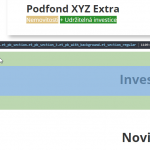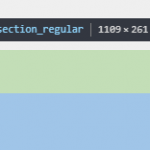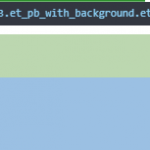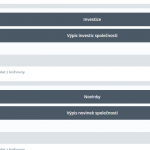Hello,
I have a problem with Views when they are inserted in Content Template created by Divi Builder. When I place View into code module, the CSS ID of the Divi section will not show in HTML code in frontend. I have wrote it to Divi Support and they linked me to your support as they stated "It seems that the plugin is removing the ID using Js code." What is strange that it removes the ID only when certain View is inserted. I have 3 sections on this template: hidden link There are 3 buttons linking to them. First one is OK, but the second one uses View and does not work. The third one also uses View (but different) and works OK.
Hello,
I assume we are talking about those three buttons in your website page:
1- O SPOLEČNOSTI
2- INVESTICE
3- NOVINKY
I have tried them in my Chrome browser, the 1 and 3 button works fine, for the 2nd button "INVESTICE", the button link is:
hidden link
But the actual HTML ID of section "Investice" is "InvesticeID", see screenshot, buttonid.JPG, so this button won't work.
So you can change the button link to:
hidden link
And test again
Hello Luo,
you are writing about "InvesticeID" which only left from testing and it was ID for text module, so I deleted it now.
There should be section ID "investice", but does not show if in the Divi Builder section is placed code with View of RFG (see attachment section-novinky.png and section-investice.png to compare sections "investice" and "novinky").
For the test purposes I moved the View into section above, so now the ID "investice" works (see attachment view-moved.png). I found out that also it depends if the View is placed into first row of the section or placed anywhere else. The ID will not work only if the View is in the first row in section.
It would be better if you will take a look into my WP.
Please check these:
1) In case it is a compatibility problem, please deactivate other plugins, and switch to wordpress default theme 2019, and test again
2) If the problem still persists, please provide database dump file(ZIP file) of your website, I need to test and debug it in my localhost, thanks
https://toolset.com/faq/provide-supporters-copy-site/
Thanks for the details, I am downloading the files, will update here if there is anything found
Here are what I found in your duplicator package:
1) Update to the latest version of Types plugin 3.2.2, you can download it here:
https://toolset.com/account/downloads/
2) Edit the content template "Šablona společnosti"
in section "Investice", edit the "Row Module", remove the "CSS ID" settings in it, and save
3) Test it in front-end, it works fine, see screenshot Investice-id.JPG
Hi Luo,
I have updated to 3.2.2, but still it does not work.
I see that in your screenshot Investice-id.JPG you have In section Investice another View "Výpis novinek společnosti" which works OK, but if you have there a View "Výpis investic společnosti" which belongs to this section, it does not work.
As you can see in attachment css-id.png this is how it is set-up correctly, but on frontend works only CSS ID novinky.
Thanks for the details, I can see the problem with View "Výpis investic společnosti" , and there is a content template in this view:
Loop item in Zobrazení investic společnosti
You can edit it here:
hidden link
You are using Divi builder to design it, I have tried these:
1) click link "Stop using Divi Builder for this Content Template"
2) Remove all codes in it
3) then test again in front-end, it works fine, see screenshot investice2.JPG
So the conflict is in Divi self, I suggest you try to design this content template again, manually from scratch.
Hi,
I have solved this by adding new section with ID investice and 1px height above the section with the View, which causes conflict with Divi.
Thanks for sharing the solution, that will help other users.
My issue is resolved now. Thank you!