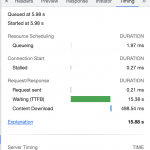Thank you for waiting, while I performed some speed tests on a couple of different devices and browsers.
Your observation is correct and there is a prominent variance in the loading times, depending on whether you view the page as a logged-in administrator or as a regular user/visitor.
On average the page "/eigendom-zoeken/" loads under 5 seconds, with a total resource size limited to 9.7 MB, when viewed as a guest.
But, when the same page is viewed as an administrator, the load time jumps to around 2 mins and the total resource size is 96 MB, which is huge.
This is expected and there are various reasons which are causing this:
1. The images used on the page are over 6 MB on average, which is a fairly big size for the web images. When the page is viewed as administrator, no optimizations are applied and the page's content and images are loaded in their actual size, which increases the page's loading time.
When the page is viewed as a non-administrator, the optimized image copies in smaller sizes are served through Nitro CDN, which improves the performance.
2. The same is true of the other optimization and cache plugins on your website. These plugins exclude their optimizations for the administrators, so that they can always view the original and up-to-date output of the website, without any delay in changes due to cached content. If administrators are also shown optimized and cached content, it will cause a delay in the changes, confusing them that the changes they are making are not working at all.
3. On top of that, WordPress and activity tracking plugins also perform additional administrative tasks in the background when you're viewing the page as an administrator. This also adds up to loading speed, making you think that the website is slow.
For these reasons, I'll recommend using a non-administrator user account with the role that most of your users will be using, to analyze the real user experience and page loading times. The administrator user account will not give you the true picture, in this case.
I hope this helps and please let me know if you need any further assistance around this.
regards,
Waqar