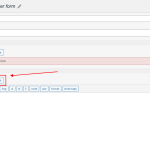Hello,
After registtration here : hidden link
I have added an email notification that needs to be sent to user.
It welcomes him and should include the email he used to register.
The problem is it doesnt show as expected (blank space) inside the body of the mail after doing a registration but it does appear when sending a test mail from within notification (admin email)
below the notification from withing form :
Hi [wpv-user field="user_firstname"],
Thank you for registering at Pet Heaven Online. We are deeply sorry for your loss and are here to support you during this difficult time.
Here are your registration details:
- **Email**: [wpv-user field="user_email"]
You can log in to your account using your email address and the password you created during registration. To log in, visit our hidden link">Login page.
As a registered member, you can now create a memorial to honor and remember the life of your beloved pet.
If you have any questions or need assistance, please don't hesitate to reach out to our support team.
With heartfelt sympathy,
The Pet Heaven Online Team
hidden link">petheavenonline.com