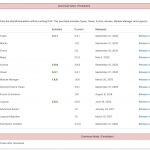something is wrong, the updates are not pulled properly to the sites
Hello Beda,
Please provide a duplicator package of the problem website, you can duplicate the same problem in a simple WP installation, so we can debug and escalate it more quickly, you can put the package files in your own google drive disk, share the link only, also point out the problem page URLs, private message box enabled, thanks
Luo, I've edited above private post with access to one of the sites
1. Login
2. Try to update Toolset
3. See failure and response in console
You are free to take a backup.
On the same server/site there will be tons of intermittent E 504, E 503, and as soon toolset is disabled these are Gone *but of course the site will be empty, since all is built with Toolset*
I have 5 other websites on 3 different servers all acting up the same:
1. First we can't update Toolset (failure message)
2. We then update manually
3. Then the server starts to crash. You can access 1 of 3 times, the other 2 times it will 503 or worse, just no response, with hundreds of ADMIN AJAX errors in the console (due to the 503)
503 is a server issue, yes, but can be provoked when something eats up all memory, or fills the cache too fast.
I am 100% positive this is not a exception on one site since I replicated and see the issues on many other sites.
Even on sites stored on very expensive Swiss server companies (it is not some cheap low resource host)
I can also provide access to site where I updated Toolset manually and now can't be edited anymore
Please reenable private form for that if necessary/
OK, private message box enabled again.
I have tried these in your website:
hidden link
1) Upgrade Toolset Types plugin manually
2) Dashboard-> Plugins-> Add new-> Commercial
Upgrade all other Toolset plugins automatically, it works fine, see my screenshot upgrading.JPG
Please check if it is fixed, thanks
So you confirm that if you do not manually update Types, then it will fail?
Why should I know that I first need to manually update types, to update the other toolset parts?
And, how do we explain all the errors we see on many different servers since updates?
Anyway, I went in and tried to update Views, it updated.
But only after you updated Types manually - that surely is not hows we expected to update IMO?
And as soon I want to update access, bum/
Update failed: There has been a critical error on your website. Please check your site admin email inbox for instructions.Learn more about debugging in WordPress.
Site Down.
Its a mess, something is totally screwing up the sites, as soon any toolset part is updated.
I am checking to bring it back up now.
Literally not so happy about this.
It costs money.
Here we go, this was on the site after updated the rest of toolset (site where you updated types manually)
An error of type E_COMPILE_ERROR was caused in line 10 of the file /home/customer/www/tukutoi.com/public_html/wp-content/plugins/cred-frontend-editor/application/controllers/compatibility/wpml/integration/forms_translation/legacy.php. Error message: Declaration of OTGS\Toolset\CRED\Controller\Compatibility\Wpml\Integration\FormsTranslation\Legacy::register_strings($form, $form_data) must be compatible with OTGS\Toolset\CRED\Controller\Compatibility\Wpml\Integration\FormsTranslation\Base::register_strings(WP_Post $form, $form_data)
For the another website:
verwahru**.ch
It keeps on displaying 503 error, I can not install duplicator plugin in your website, please provide a full copy of your website in below private message box, I need to duplicate the same problem and debug it in my localhost. thanks
Yes, wonder what, the E 503 is since Toolset is active on that site.
I can't duplicate it either, of course.
I will see if I have time to get database copies and so, but honestly?
With 5 sites, 3 servers all down due to toolset/after toolset updates/after toolset installs, I have no real motivation anymore to dig.
The solution will be simple.
Thanks
We can handle the questions one by one
Q1) Why should I know that I first need to manually update types, to update the other toolset parts?
Toolset Installer feature is embedded in Toolset Types plugin, so you will need to upgrade the Toolset Types plugin first, then you can upgrade other Toolset plugins automatically, see our document:
https://toolset.com/faq/how-to-install-and-register-toolset/
Q2) An error of type E_COMPILE_ERROR was caused in line 10 of the file
I need a full copy duplicator package of the problem website, as you know, according to our workflow, we need to duplicate the same problem in localhost, then escalate the issues, private message box enabled again, thanks
https://toolset.com/faq/provide-supporters-copy-site/
1. https://toolset.com/forums/topic/upgrade-to-the-latest-version-of-toolset-plugins-get-some-errors/#post-1790149
Sorry, no.
I click "Update".
That is what I do, in installer, and types comes first.
However, it is nowhere written and I never had to in my 8 years of Toolset usage, update Types MANUALLY before I could update the rest of toolset, and never an error (red highlighted thrown by installer) was expected
But if you say so, I will leave this there, I do honestly not have the time to convince you else how 🙂
For me, it should just update, no errors, imagine we have automatic update enabled?? Will the site then not update just because we need to manually update types first?
2. Forget it. I sm not going down that road. really, imagine, I have 5 websites that I need to fix after the update, I have 0 times for this.
Please apologise and feel free to ignore this report. Time will show if others get the same issue very soon when the update is pushed, or if it was just me, and my few sites on few different servers
Nothing for ungood, I know you do the best possible - I just have no time to play supporter right now 🙂
Need to fix those sites, and thought to give you a heads up of what happened after these recent updates.
Well, maybe you try to download and install CRED on hidden link
because I get this
Seriously guys
What have you done?
Since update the website is totally broken!!
Look at this, it lost all layouts, everything gone:
hidden link
I'm extremely angry now. This is not really nice.
And I did nothing but update toolset.
See before and after screenshot.
What a thankful mess.