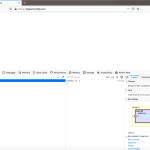Good Morning Luo -
Have info for you below- just listing again the other possible issues that may not be ALL views based - but not seeing it in the error messages -
WP v. 4.9.13
Theme - Pagelines framework 2.5.0 (not compatible with WP v. 5.0+ - and in process of updating it)
Types 3.3.8 (types update doesn't break the site, nor the views)
Views - updated to v 3.0.2 - from v. 2.9.4
Did update - worked better, as in, the site didn't go completely down, but still not working - here's the scoop:
(I added the live link for each item, so you can see the 'before update view', as well as screen shots and code snippets showing errors for the 'after update view when I update on my local dev site)
1. Home page widget example
Before update view link: hidden link
After Update: Code shown in "Administrative Widget" on home page that breaks: (screen shot of page attached)
Fatal error: Uncaught Error: Call to undefined function do_blocks() in /app/public/wp-content/plugins/wp-views/embedded/inc/wpv-shortcodes.php:2960 Stack trace: #0 /app/public/wp-content/plugins/wp-views/embedded/inc/wpv.class.php(2476): wpv_do_shortcode('\n render_view('4107', '4107') #2 /app/public/wp-content/plugins/wp-views/embedded/inc/wpv-widgets.php(56): WP_Views->render_view_ex('4107', '4107') #3 /app/public/wp-includes/class-wp-widget.php(372): WPV_Widget->widget(Array, Array) #4 /app/public/wp-includes/widgets.php(743): WP_Widget->display_callback(Array, Array) #5 /app/public/wp-content/themes/pagelines/includes/library.templates.php(134): dynamic_sidebar('Secondary Sideb...') #6 /app/public/wp-content/themes/pagelines/sections/sb_secondary/section.php(25): pagelines_draw_sidebar('sb_secondary', 'Secondary Sideb...') #7 /app/public/wp-content/themes/pagelines/includes/class.sections.php(243): SecondarySideba in /app/public/wp-content/plugins/wp-views/embedded/inc/wpv-shortcodes.php on line 2960
Employment page view embed example
Before update viewlink: hidden link
Code shown in Employment page after update:
Fatal error: Uncaught Error: Call to undefined function do_blocks() in /app/public/wp-content/plugins/wp-views/embedded/inc/wpv-shortcodes.php:2960 Stack trace: #0 /app/public/wp-content/plugins/wp-views/embedded/inc/wpv.class.php(2476): wpv_do_shortcode('\n\t\t\t
\n\t\t\t\trender_view('4198', 'd04edba0da48a95...') #2 /app/public/wp-content/plugins/wp-views/embedded/inc/wpv.class.php(638): WP_Views->render_view_ex('4198', 'd04edba0da48a95...') #3 /app/public/wp-includes/shortcodes.php(319): WP_Views->short_tag_wpv_view(Array, '', 'wpv-view') #4 [internal function]: do_shortcode_tag(Array) #5 /app/public/wp-includes/shortcodes.php(197): preg_replace_callback('/\\[(\\[?)(su_not...', 'do_shortcode_ta...', '
Thank You fo...') #6 /app/public/wp-includes/class-wp-hook.php(286): do_shortcode('
Thank You fo...') #7 /app/public/wp-includes/plugin.php(203): WP_Hook->apply_filters('
Thank You fo...', Array) #8 /app/public/wp-conte in /app/public/wp-content/plugins/wp-views/embedded/inc/wpv-shortcodes.php on line 2960
Financial Page view embed example:
Before update view link: hidden link
Code shown in Financial Transparency page after update:
Fatal error: Uncaught Error: Call to undefined function do_blocks() in /app/public/wp-content/plugins/wp-views/embedded/inc/wpv-shortcodes.php:2960 Stack trace: #0 /app/public/wp-content/plugins/wp-views/embedded/inc/wpv.class.php(2476): wpv_do_shortcode('\n
render_view('3724', 'ff0df8452327bb9...') #2 /app/public/wp-content/plugins/wp-views/embedded/inc/wpv.class.php(638): WP_Views->render_view_ex('3724', 'ff0df8452327bb9...') #3 /app/public/wp-includes/shortcodes.php(319): WP_Views->short_tag_wpv_view(Array, '', 'wpv-view') #4 [internal function]: do_shortcode_tag(Array) #5 /app/public/wp-includes/shortcodes.php(197): preg_replace_callback('/\\[(\\[?)(wpv\\-v...', 'do_shortcode_ta...', '\n[wpv-view name...') #6 /app/public/wp-content/plugins/shortcodes-ultimate/includes/functions-shortcodes.php(142): do_shortcode('\n[wpv-view name...') #7 /app/public/wp-content/plugins/shortcodes-ultimate/includes/shortcodes/spoiler in /app/public/wp-content/plugins/wp-views/embedded/inc/wpv-shortcodes.php on line 2960
I hope this assists you - I am self taught and can do basic checks (conflicts, read error logs to see patterns or identify cause (i.e. plugin, theme) etc., but do not have the skills/tools to do deep level identifying of code in php to fix - )
Tamrah Jo