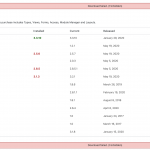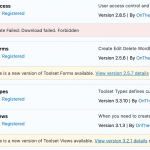This is the technical support forum for Toolset - a suite of plugins for developing WordPress sites without writing PHP.
Everyone can read this forum, but only Toolset clients can post in it. Toolset support works 6 days per week, 19 hours per day.
No supporters are available to work today on Toolset forum. Feel free to create tickets and we will handle it as soon as we are online. Thank you for your understanding.
| Sun | Mon | Tue | Wed | Thu | Fri | Sat |
|---|---|---|---|---|---|---|
| 9:00 – 13:00 | 9:00 – 13:00 | 9:00 – 13:00 | 9:00 – 13:00 | - | - | 9:00 – 13:00 |
| 14:00 – 18:00 | 14:00 – 18:00 | 14:00 – 18:00 | 14:00 – 18:00 | - | - | 14:00 – 18:00 |
Supporter timezone: Africa/Casablanca (GMT+01:00)
Tagged: How to build a site with Toolset
This topic contains 13 replies, has 2 voices.
Last updated by Jamal 3 years, 10 months ago.
Assisted by: Jamal.
Jamal
Languages: English (English ) French (Français )
Timezone: Africa/Casablanca (GMT+01:00)
Hello Andrew and thank you for contacting the Toolset support.
According to your screenshots, it seems that your website is already registered and can get information about plugins update.
As you are having the latest version of Toolset Types, the download of other plugins should complete without issues.
As the error message states that the download is forbidden, I would say, that a firewall on your server is reusing requests to our website or that our firewall is blocking your website requests.
Please check with your hosting provider if they can spot anything on their logs that would explain why the request is failing.
If that does not help, please let me know the IP address of your website so I can check with our system team.
I assume that this is happening for hidden link, if it is not the case, please let me know which website.
Hi Jamal,
Thank you for your reply. It looks like the issue here is again Toolset, rather than the host.
I've been in touch with my host (Kinsta) about this.
First of all they tried resetting file permissions, in case the issue was caused by that (even though I have never had such an issue before). This did not resolve the issue.
They then checked the server configuration, in case there was something there. This did not solve the issue either.
They then said the following:
After further investigation, I did some research by googling the error. It turns out, that the toolset plugin update failures are quite common with a "Download failed. (Forbidden)" error for many other users of the plugins.
As seen in these threads on the toolset.com forums:
- https://toolset.com/forums/topic/plugin-updates-failed/
- https://toolset.com/forums/topic/update-failure-with-message-update-failed-download-failed-not-found/
- https://toolset.com/forums/topic/update-to-toolset-views-3-2/
It looks like source of the 403 permission denied errors is coming from the download packages themselves from Toolset Access, Toolset Views, and Toolset Forms (among many other extensions of this plugin).
The toolset plugin support team says that the fix for this is to login to your toolset account here: https://toolset.com/account/downloads/ and then download the latest versions of the plugins that you need updated. After you download them, you can delete the current toolset plugins in wp-admin and then re-upload the latest version downloads.. Here is a direct message from one of their support members at toolset:
There is a known issue with Types 3.2.5 and the automatic installer code that is bundled with it, and for affected users there is unfortunately no alternative but to manually update Types, which should fix the issue for other plugins and subsequent Types releases.
- Delete Types from the plugins page (it will delete only the plugin files, not your data).
- Download the latest version from toolset.com/account/downloads
- Upload the zip file on the Add new plugins page and activate"
So: can you confirm that this is a common issue, and can you confirm what I should do next. I DO NOT want to lose any data or settings. I just want to update the plugins, which really should not be an issue.
I hope to hear back from you urgently.
Very best wishes,
Andrew.
Jamal
Languages: English (English ) French (Français )
Timezone: Africa/Casablanca (GMT+01:00)
Hello Andrew,
As I have explained in my previous reply, you are on the latest version of Toolset Types that do not contain any bug related to the installer and the download should complete.
I won't say it is a common issue, I would prefer to say that we have an active support forum 🙂
Of course, you can log in to your Toolset account, download any plugins and install it manually. There is no risk to lose data or setting, because the data is stored on the database, and won't be affected if you remove a plugin from the plugins folder.
To push this into our systems team, I'll need to know your server IP, and site domain, I assume it is hidden link
Please confirm your server IP in your next reply, which will be private, and let me escalate the issue to our system team.
Hi Jamal,
The IP address of the site is 35.246.17.50 and the domain is hidden link
Thank you for escalating this.
I went ahead and manually updated the plugins.
Very best wishes,
Andrew.
Jamal
Languages: English (English ) French (Français )
Timezone: Africa/Casablanca (GMT+01:00)
Hello Andrew and my apologies for the late reply.
Our system team has found three download requests from your server IP address on the 4th of June. But it is not clear what caused the issue. We'll need you to run some tests that can help us figure the root cause, in a copy of your website that still has the old version, the website should be registered too. Or if you would like to revert back on your server and try:
- Go to /wp-admin/admin.php?page=otgs-installer-support
- Click on the "Check Now" button
- If they get 2 green marks, everything should be fine
On the same page, if the "Installer Log" section has entries, please share those with us.
I'll remain at your disposal.
Hi Jamal.
I will create a copy of my site for you to do this. I do not see why i should waste more time on Toolset, which keeps going wrong.
Can I create a copy of the site and privately give yous access to do this?
Jamal
Languages: English (English ) French (Français )
Timezone: Africa/Casablanca (GMT+01:00)
Yes, please, create a staging site from a backup that presents that issue. Your next reply will be private to let you share credentials safely.
Apparently I have to do a reply to keep this ticket open. I will create the staging site soon, but can't right now and need the ticket to remain open.
Jamal
Languages: English (English ) French (Français )
Timezone: Africa/Casablanca (GMT+01:00)
Sure, I set the ticket in the needing feedback status, it should be kept open for 3 weeks. Before closure, another notification will be sent to you and you will need to reply to avoid the automatic closure.
I still need to keep this ticket open (it's only been one week).
Thanks,
Andrew.
Jamal
Languages: English (English ) French (Français )
Timezone: Africa/Casablanca (GMT+01:00)
Of course Andrew, I assume you have received the automatic notification after one week. The ticket will still be kept open for 3 weeks.
We can also reopen the ticket if closed upon your request.
Thank you.
Jamal
Languages: English (English ) French (Français )
Timezone: Africa/Casablanca (GMT+01:00)
Please let us know what you will get.
The topic ‘[Closed] Unable to update Toolset plugins’ is closed to new replies.