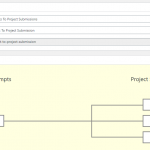Tell us what you are trying to do?
I want to show parent taxonomy in the child template. I am using the shortcode: [wpv-post-taxonomy item='@{project-prompt-to-project-submission}.parent' type='project-category' separator=', ' format='name' show='name' order='asc']
item should get data from the parent post but the shortcode results blank. When I remove the item variable, the short code runs for child post type.
Is there any documentation that you are following?
Item attribute doc: https://toolset.com/documentation/programmer-reference/views/views-shortcodes/item-attribute/
wpv-post-taxonomy doc: https://toolset.com/documentation/programmer-reference/views/views-shortcodes/#wpv-post-taxonomy
Can you please help?
Hi,
Thank you for contacting us and I'd be happy to assist.
Can you please make sure that the relationship slug "project-prompt-to-project-submission" is correct and also remove the curly brackets from the item attribute:
[wpv-post-taxonomy item='@project-prompt-to-project-submission.parent' type='project-category' separator=', ' format='name' show='name' order='asc']
Note: the curly brackets in the documentation are used to show that the enclosed part needs to be changed.
regards,
Waqar
Still not working. Please find the screenshot for the relationship
I used this code: [wpv-post-taxonomy item='@project-prompt-to-project-submission.parent' type='project-category' separator=', ' format='name' show='name' order='asc']
My issue is resolved now. Thank you!