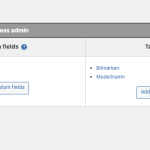I am trying to:
Edit my toolset template that I have previosly created with the block editor for my custom post type, that I have created with Toolset. I go to Toolset > Dashboard and click on "Template for Bilar" (Bilar is the name of my custom post type". It always opens another post, a post that has nothing to do with Toolset, it's just a regular post with some text.
Link to a page where the issue can be seen:
Not much use as the site is local
I expected to see:
the possibility to edit my template
Instead, I got:
A normal post that had nothing to do with Toolset
Hi,
Have you tried deleting this template and creating a new one?
In case the issue persists, you're welcome to share temporary admin login details of an online website, where this issue can be seen.
Note: Your next reply will be private and making a complete backup copy is recommended before sharing the access details.
regards,
Waqar
Thank you for sharing the access details.
I see that the two existing content templates show an edit screen and not the regular content template editor screen.
When I created a new test template 'Test CT', its editor screen seemed to behave normally. If those existing content templates don't have a lot of content, you can delete them and start fresh from new templates.
In case, they contain a lot of content and you'd prefer to have them recovered, I'll need your permission to download a clone/snapshot of the website. This will help in investigating this on a different server.
Hi! Yes, please do. Those tables were not fun to to manually and I rather not do it again. Also, if this happens again and in two months I have to redo the whole template just to make a simple change doesn't seems reasonable. I would much rather just be able to edit the template...
Thank you for the permission.
During troubleshooting on your website's clone, I found that the template was editable correctly when the Elementor Pro plugin was deactivated.
It turns out that the template 'Template for Bilar' includes a shortcode '[elementor-template id="945"]' to load the Elementor template named 'Sidebar'.
This Elementor template includes the 'Posts' widget from Elementor, which affects the editing of the Toolset content template in question. If this widget is removed from the Elementor template, the Toolest content template also becomes editable.
To avoid this, you can remove this posts widget from the Elementor template and instead use a Toolset view to show the customized list of posts in the sidebar.