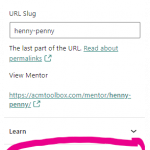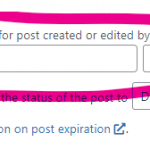Tell us what you are trying to do? I have created a post form and want new submissions to expire in one year. I was able to set that up on the form (see post form expiration image) - but when I go the listing for a form user, it appears there is no expiration date at all. What do I do with the wordpress block expiration? (see image - block expiration)
Is there any documentation that you are following? https://toolset.com/course-lesson/setting-up-automatic-post-expiration I believe this says they should reflect the same information.
Is there a similar example that we can see?
What is the link to your site? hidden link
It appears I need to add the date on the single listing - but the documentation indicates these should be synced automatically.
It makes sense to be able to control it at the individual user level (if someone wants to extend or shorten their listing) but I'm not sure what to do with this non-synced expiration field on the individual user.
Hello,
I have tried it in a fresh WP installation + the latest version of Toolset plugins, it works fine, after submit the form, I can see the expiration settings in admin side, see my screenshot expiration.JPG
So the problem you mentioned above is abnormal, please check these:
1) Make sure you are using the latest version of Toolset plugins, you can download them here:
https://toolset.com/account/downloads/
2) In case it is a compatibility problem, please deactivate all other plugins, and switch to WordPress default theme 2021, deactivate all custom PHP/JS code snippets, and test again
3) Also check if there is any PHP/JS error in your website:
https://toolset.com/documentation/programmer-reference/debugging-sites-built-with-toolset/
My issue is resolved now. Thank you!