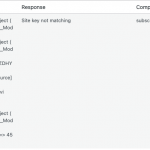Tell us what you are trying to do?
I'm trying to get my content templates to save.
Is there any documentation that you are following?
NO
Is there a similar example that we can see?
No
What is the link to your site?
hidden link
Hi,
Thank you for contacting us and I'd be happy to assist.
Are you seeing any error or warning on the screen, in the browser's console, or in the server's error log?
To troubleshoot this, I'll need to see how these content templates are set up in the admin area.
Can you please share temporary admin login details, along with the names of some content templates that not getting saved?
Note: Your next reply will be private and it is recommended to make a complete backup copy, before sharing the access details.
regards,
Waqar
Thank you for sharing the admin access, but, I'm getting the incorrect password message.
Can you please check the username and password again?
I'm setting your next reply as private.
Thank you for sharing these details.
During troubleshooting on your website, I noticed that there are several 'mixed content' errors and warnings shown in the browser's console. This is because the admin area of the website is being forced to use 'HTTPS', but in the WordPress settings, the base address is set with 'HTTP'.
Please go to WP Admin -> Settings -> General and update the website's address in the 'WordPress Address (URL)' and 'Site Address (URL)' fields to start with 'https' and not 'http'. After saving these changes, please check saving the content template with a view again.
Waqar,
Thank you, but that didn't solve the problem. I cleared the cache of both my website and Toolset with no difference.
Thanks,
Deanna
Thanks for writing back and sorry to learn that the issue persists.
To troubleshoot this, I'll suggest the following steps:
1. Please make sure that WordPress, active theme, and plugins are all updated to the latest versions.
(currently, WordPress is not the latest version)
2. It would be interesting to test this with all non-Toolset plugins disabled and a default theme like Twenty Twenty-One.
If it's fixed, you can start adding the disabled items, one by one, to narrow down to a possible conflicting one.
3. In case the issue still persists, I'll need your permission to download a clone/snapshot of the website, to investigate this on a different server.
I hope this helps and let me know how it goes.
Thanks for the steps you provided. Unfortunately, none of them worked. You have my permission to clone the site and investigate further.
Thanks,
Deanna
Thank you for the permission.
While troubleshooting on your website's clone, I noticed that issue with the content template not saving, is limited to only one content template 'Template for Facebook groups'.
Other existing and new content templates can be saved correctly, even if they include views. It seems that for some reason that particular view 'Facebook' wasn't saved correctly and is now unusable.
As the template 'Template for Facebook groups' only includes this view, I'll recommend deleting this template and creating a new one, and then adding a new view inside it.
I hope this helps and please let me know how it goes.
Waqar,
Thanks for that. I see where you created some shortcodes in the breaker database page, but it's not displaying: hidden link
Ideas?
Waqar,
Upon further investigation, I CAN create a template, but as soon as I try to put a view in there, it doesn't work. It works fine if there's no view in the template. Can you please assist? We're about a week behind scheduled launch because we can't get toolset to work correctly.
Thanks,
Deanna
While I can reproduce the issue with the content template with a view on your website, I was not able to reproduce this on its clone on my server. This suggests that something specific to your server/host is involved.
The clone on my server has the latest WordPress version 5.9, but your website still has 5.8.3. First of all, please update WordPress to the latest version.
I'm also seeing "error 500 internal server error" in the browser's console while editing the content templates on your website. If the issue persists, after updating WordPress, you can temporarily turn on WordPress debugging ( ref: https://wordpress.org/support/article/debugging-in-wordpress/ ) and check for the errors and warnings in the server's error log. Those errors and warnings will be most valuable in investigating this.
Unfortunately, error 500 is a very generic error and can be caused by a number of reasons. You can follow the suggestions from the following guide and also consult your hosting support team to fix that:
hidden link
Waqar,
I have created a completly new website, installed toolset and still have the same issue. I'm getting this error in my toolset dashboard (see the screenshot).
I have gone into my toolset account and generated a new site key for the new site I'm working on.
I'm flushed my server side cache.
I've contacted my host and they have whitelisted hidden link
The problem persists.
Thanks,
Deanna
Waqar,
I have some additional information that could be useful. I am able to create views, and input the view output. Everything saves as it should UNTIL I put in a search filter. Thoughts?
Thanks,
Deanna
Is this new website hosted on the same host (WP Engine)?
Please make sure that your host hasn't enabled PHP 8 on the server, as it is not currently supported.
( ref: https://toolset.com/toolset-requirements/ )
Switching down to PHP 7 should fix these errors and we're working on the PHP 8 compatibility. We'll announce it through our blog once it is released.