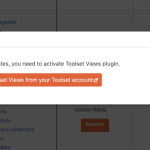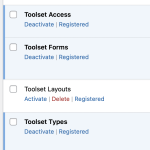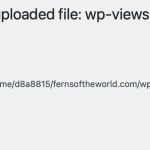Tell us what you are trying to do?
Hi,
Some updates were made to our site today (hidden link) and the Content Template dropdown list on the post page disappeared and none of our content templates and the information they list (taxonomies and fields) are showing on our posts. I think this might be because the Toolset Views plugin is no longer listed in the plugins list. We are using the Legacy WordPress Editor (not Blocks) and I think have been using the Views plugin (not Toolset Blocks). If I install the Toolset Views plugin from your site will this resolve the problem or, since this plugin is old, will this cause problems?
Or, if I install the Toolset Blocks plugin but am using the Legacy WordPress editor will this solve the problem?
Thank you for the help and let me know if I can provide more information.
Hi,
Thank you for contacting us and I'd be happy to assist.
At the very core, the the Toolset Views and Toolset Blocks are the same plugins. If your website has any one of them active, you should be able to use the functionalities of the views.
( both blocks based and the classic/legacy editor based )
I'll recommend checking the active plugins list at WP Admin -> Plugin. If neither of these plugins is active, you can download the Toolset Views plugin from the Toolset downloads page at:
https://toolset.com/account/downloads/
( look for the 'Download Toolset manually' link at the bottom of the page )
Once the Toolset Views plugin is active, go to WP Admin -> Toolset -> Settings -> General and for the 'Editing experience', make sure the option 'Show both the legacy and Blocks interface and let me choose which to use for each item I build' is selected.
regards,
Waqar
Hi,
Thank you for the help. I tried installing Toolset Views multiple times but it says the destination folder already exists (probably because we were using Toolset Views in the past). However, Toolset Views does not show in the list of plugins so I can't activate it. I have attached some images.
I did not delete the destination folder and reinstall the plugin because I assume it contain the information about the template for each of our nearly 2700 posts and I don't want to lose this information.
Do you know how to resolve this issue?
Thank you again and best wishes,
Nathan
Hi Nathan,
Thanks for writing back.
Functional data like templates, views and archives and the plugin's settings, everything is stored in the database. This means that deleting the plugin's files or folder won't result in any data loss.
If the folder is still there but the plugin is not in the list, most likely its folder (/wp-content/plugins/wp-views ) is missing the necessary files.
Just as a precaution, you can take a complete backup of the website and then delete the existing 'wp-views' folder. After that you'll be able to install and activate the Toolset Views plugin.
regards,
Waqar
Hi Waqar,
Your solution fixed the problem. Thank you for the help. I really appreciate it.
Best,
Nathan