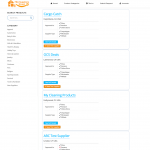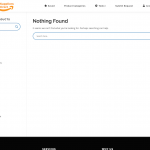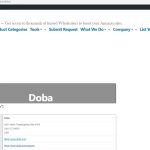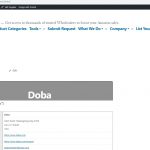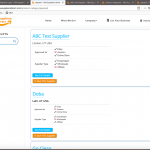Hi,
I updated my Toolset ACCESS and Toolset VIEWS plugins and now it won't show my Posts when I am logged in as Admin (see IMG 1 screenshot). But when I log in as a Subscriber, it shows my posts no problem (see IMG 2 screenshot) - which is how it should look. Please help...
Thanks,
James
Dear James,
The problem you mentioned above is abnormal, please check these:
1) Make sure you are using the latest version of Toolset plugins, you can download them here:
https://toolset.com/account/downloads/
2) In case it is a compatibility problem, please deactivate other plugins, and switch to wordpress default theme 2019, deactivate all Custom code snippets, and test again
3) Also check if there is any PHP/JS error in your website:
https://toolset.com/documentation/programmer-reference/debugging-sites-built-with-toolset/
4) If the problem still persists, please provide database dump file(ZIP file) of your website, also point out the problem page URL and view URL, I need to test and debug it in my localhost, thanks
https://toolset.com/faq/provide-supporters-copy-site/
Thanks for the details, I am downloading the files, will update here if there is anything found.
I can import your database dump file in my localhost with a fresh wordpress installation with only Toolset plugins + 2019 theme.
Here are detail steps I tried, please correct me if there is anything missing:
1) Login as an administrator user "admin", test the URL:
hidden link
It works fine, I can see the post content without any problem, see screenshot admin.JPG
2) Login as subscriber user "johndoe", test above URL again, It works fine, see screenshot Subscriber.JPG
3) Click the term's link, it redirect me to term's archive page, for example:
hidden link
see screenshot apparel.JPG, there isn't similar problem as you mentioned above: blank white page
But it displays the Types shortcode [types ...] directly.
I suggest you follow our document to setup Views WordPress Archive for taxonomy "product-category", and test again, it works fine in my localhost, the types shortcodes work fine, see screenshot apparel2.JPG
More help:
https://toolset.com/documentation/getting-started-with-toolset/customize-post-archives/designing-an-archive-without-any-page-builder/
I'm not sure what is going on but I've tried to do a bunch of stuff and I can't seem to get what I need. Now my site is all sorts messed up. All I am trying to do is get my site to what it used to look like before the updates (see IMG 1 screenshot). So when I click on one of the product categories on the left sidebar, it would show me the list of suppliers (including the post excerpt) for each product category. The attachment is what it used to show me before the update. Now...when I am logged in as admin, it shows me the "Nothing Found" page. And when I am logged in as subscriber, it takes me to that blank white page. See link:
hidden link . So if you click on that link, it will just show the image of that category but no posts. But once you are on that page, if you click on one of those product categories on that left sidebar, it will take you to a blank white page. It's really strange. It didn't used to do this before the update.
Thanks,
James
Since there isn't the same problem in my localhost with your duplicator package, it seems to be a compatibility/server problem of your website, if you need assistance to locate the problem, please provide a test site with the same problem, fill below private message box with website credentials and FTP access, I can try to locate the problem for you.
You are using 18 plugins and a custom theme in your website, I need your permission to deactivate them, please backup your website first, then update this thread. thanks
It's backed up. You can deactivate whatever plugins you need to in order to fix the problem. Be my guest.
Thanks,
James
It is a really strange problem, it does exist in your website without other plugins or custom theme.
But it can be fixed by resetting the Access Control settings:
hidden link
find the post type "suppliers" and save, please test again, check if it is fixed in your website. thanks
Yeah it works great now thanks! So now...I went in to reactivate my plugins one-by-one. And when I activated the "Popup Builder PRO" plugin, then it did the same thing when I refreshed the page. And that plugin is kind of important for what I'm doing. I would like a client to be able to click on the button and in a split second, it shows the Suppliers company profile without having to take them to the next page and having to wait for the page to load. So is that plugin not compatible for Toolset or for my wordpress theme? If not, do you have other popup plugin suggestions that might work better?
Thanks,
James
I have checked again in your website, activate the plugin "Popup Builder PRO", deactivate all Toolset plugins (except Types plugin), since you are using Types plugin to create the custom taxonomy "product-category", I get the same problem.
So it should be a problem of plugin "Popup Builder PRO", I suggest you check it with the author of plugin "Popup Builder PRO".
For the new question:
If not, do you have other popup plugin suggestions that might work better?
There isn't such a built-in popup plugin within Toolset, since your theme is using Bootstrap 4 frame work, so you can setup the popup window with Bootstrap modal, see Bootstrap document
hidden link
My issue is resolved now. Thank you!