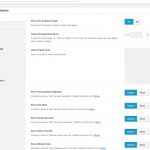Tell us what you are trying to do?
I'm editing a custom post type Template using Toolset and Avada, and I see the Toolset Settings for Avada Child show up on the right side. I don't want the author or social share boxes to appear, but when I se those to No, it doesn't make a difference on the front end of the site. See example page: hidden link
Is there any documentation that you are following?
Yes, I've tried following the Avada integration documentation but it doesn't address this, and the Theme Options integrations.
Is there a similar example that we can see?
What is the link to your site?
hidden link
Hi, unfortunately these Theme Options aren't working right now with Template Layouts and the current workaround is to manage Fusion Builder options at the post level (see the screen shot here). Let me ask my 2nd tier support team if these issues are currently being addressed. Hopefully I'll have some feedback tomorrow and I'll give you an update.
Okay after a bit of discussion I can see that Avada Theme Options in general are in the process of being re-tested. Any items that do not work are being escalated as bugs, but I don't have a timeline available for resolution. I'll update this ticket if I receive any new information, but I don't suspect fixes will happen very soon. I suspect the most practical solution right now is to use the post-level theme options as I previously suggested.
I have exactly the same problem. I'm trying Toolset for the first time, but I'm running into problems like these literally every 30 minutes. Disappointing. I'll probably hide it with some CSS or something.
Hi haraldO,
Sorry for the inconvenience here. If you get stuck and need CSS advice, feel free to open a separate ticket and I will do my best to help in lieu of these options working correctly.
For future reference, an erratum has been published regarding the status of Avada theme settings: https://toolset.com/errata/avada-theme-settings-not-working-in-toolset-templates/
The issue is still being investigated by our compatibility team and I will continue to update the thread here as I receive more information.