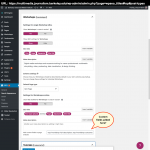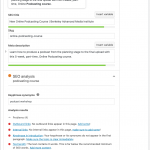WHAT I AM TRYING TO DO:
We run a premium version of Yoast SEO together with Toolset on our website. We use multiple content types (i.e. posts, tutorials, workshops). While the Yoast SEO analysis of the posts and tutorials post types is working fine, the individual workshop pages (e.g. Podcasting Sound Design) which uses quite a number of custom fields (see below), does not seem to work with the Yoast SEO analysis.
WHAT I EXPECTED TO SEE:
I was expecting Yoast to analyze the custom fields used on our workshop pages.
Here are the CUSTOM FIELDS we use on our workshop pages:
wpcf-workshop-full-description, wpcf-workshop-outcomes, wpcf-workshop-syllabus-description, wpcf-workshop-participant-work-description, wpcf-workshop-participant-work, wpcf-workshop-audience, wpcf-profile-about, wpcf-workshop-tuition-description, wpcf-workshop-prereqs, wpcf-workshop-requirements, wpcf-workshop-add-information
Here is link to OUR SITE:
hidden link
Here is link to sample workshop page where Toolset-Yoast integration is not working:
hidden link
Is there any documentation that you are following?
https://toolset.com/course-lesson/seo-for-custom-fields-using-toolset-and-yoast-seo/
### BEGIN MESSAGE FROM YOAST TECHNICAL SUPPORT TEAM ###
Thanks for your continued patience. We understand that not being able to get Yoast to recognize the content in custom fields created with Toolset is frustrating. Let's look into this.
Looking through Toolset's site, we found this link, where they explain how to get Yoast SEO and Toolset integration so that Yoast can read content in their custom fields.
Having mentioned that, we did check the settings on fields like Course Overview and it seems that the content is still not being sent to Yoast SEO for analysis.
Can you please contact the Toolset support team and ask them if you need to configure anything else in their plugin to get the content in their custom fields to be sent to the Yoast SEO plugin for analysis?
Please let us know if you have any further information.
### END MESSAGE FROM YOAST TECHNICAL SUPPORT TEAM ###