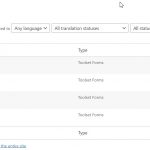This thread is resolved. Here is a description of the problem and solution.
Problem:
The user is encountering 3 issues, with WPML, for a user form when edited while the admin language is set to a secondary language.
The admin language is set by a cookie. This can happen in two cases:
- Switch to the secondary language, then edit the form from Toolset->User Forms->Edit form.
- Switch to the secondary language in the latest opened browser tab.
The user has a user form that is meant to redirect to a page. The user was encountering the following issues:
- The repeat password label was displayed translated on the primary language
- The pages to redirect to appears on the second language.
- The redirects takes the user to the homepage.
Solution:
Toolset forms are not translated manually. They are translated using WPML through the WPML translation management workflow.
Toolset enforces a form to be created on the primary language. But, it does not enforce this while editing a form.
This will be addressed in a future update. As a workaround add the following code to your a Toolset custom code snippet:
add_action( 'current_screen', 'ts_enforce_form_language' );
function ts_enforce_form_language( $screen ){
if ( in_array( $screen->id, array( 'cred-form', 'cred-user-form' ) ) ){
$default = apply_filters( 'wpml_default_language', NULL );
$current = apply_filters( 'wpml_current_language', NULL );
if ( $default != $current ){
do_action( 'wpml_switch_language', $default );
}
}
}
This is the technical support forum for Toolset - a suite of plugins for developing WordPress sites without writing PHP.
Everyone can read this forum, but only Toolset clients can post in it. Toolset support works 6 days per week, 19 hours per day.
| Sun | Mon | Tue | Wed | Thu | Fri | Sat |
|---|---|---|---|---|---|---|
| 9:00 – 13:00 | 9:00 – 13:00 | 9:00 – 13:00 | 9:00 – 13:00 | - | - | 9:00 – 13:00 |
| 14:00 – 18:00 | 14:00 – 18:00 | 14:00 – 18:00 | 14:00 – 18:00 | - | - | 14:00 – 18:00 |
Supporter timezone: Africa/Casablanca (GMT+01:00)