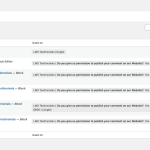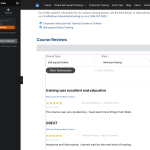I am trying to:
Embed a Toolset View Template into an Elementor page using the Toolset Elementor Views widget. The widget only shows 1 view, whereas there are a number of View templates configured.
See screenshots from back-end.
Link to a page where the issue can be seen:
hidden link
I expected to see:
View filtered to show only CPT posts relevant to the current course page.
Instead, I got:
I want to filter the Course Reviews by course reviewed, so created multiple Views templates to achieve the same, but cannot use the Toolset Elementor widget to embed the appropriate Course Reviews template as the select dropdown only shows one View.
Hi,
Thank you for contacting us and I'd be happy to assist.
Toolset 'Views' and 'Content Templates' are two different elements:
1. The views ( WP Admin -> Toolset -> Views) are used to create a list of posts.
2. The content templates (WP Admin -> Toolset -> Content Templates) are used to create a collection or group of combined content.
Your screenshot is showing the list of available 'content templates' and not the 'views'. The 'Toolset View' widget in Elementor shows the list of existing 'views' and not the 'content templates'.
To insert a 'content template' in the Elementor, you can add any basic widget like 'Text Editor' or 'Shortcode' and then use the shortcode 'wpv-post-body' to load the target 'content template':
https://toolset.com/documentation/programmer-reference/views/views-shortcodes/#wpv-post-body
Example:
[wpv-post-body view_template="Name of the content template"]
I hope this helps and please let me know if you need further assistance.
regards,
Waqar