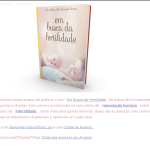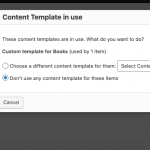I am trying to: make my page look fine with all elementor pro, but i can't. Elementor pro support did an extensive research, and they found toolset block as the problem behind not showing elementor widgets.
Look at this page for example:
hidden link
It should have an embed video and three buttons. Nothing appears. When disabling toolset blocks, it works.
Link to a page where the issue can be seen:hidden link
I expected to see: Send 2 images. One of the page inside editor, and another outside editor.
Instead, I got:
This is the last elementor support message:
Hi Alexandre,
Thank you for the reply
Sorry for the late response
The problem seems to be happening because of the Toolset Blocks it's overriding Elementors design
I tried to deactivate it and clean the cache and seems the issue doesn't appear anymore
Let me know whether this helped you.
I am looking forward to hearing back from you.
Kind regards,
How would you rate my reply?
Great Okay Not Good
--
Elementor Technical Support
Facebook | Twitter | YouTube | Instagram
Join the conversation & learn from our Elementor Community
Hello, problems experienced when using Elementor and Toolset together are most often related to Content Template assignment. If you have a Toolset Content Template applied to a post, and you also use Elementor Pro templates on that post type, you will experience problems on the front-end of the site. Often the post appears broken or blank. To fix this, edit the post. Check the settings for Content Template, and remove any Content Template that is assigned to this post. In the Block Editor, you will find the Content Template settings in the Document tab of the blocks editor. In the legacy post editor, the Content Template settings are usually in the right column of the post editor screen. Save the post after removing the Content Template and test again.
If this does not solve or address the problem, I will be glad to take a closer look.
Is it possible to remove toolset content template from all posts?
If you Trash a Content Template, it will be disconnected from all posts. A popup will give you the opportunity to select a different template for these posts, or select no template..
Is there any way to use both? Elementor and Content Template ???
Usually Elementor Templates are incompatible with Content Templates. What exactly would you like to do?