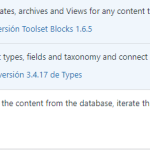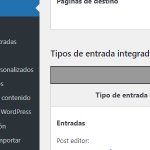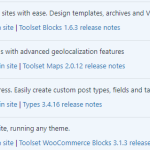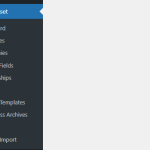I would like to be able to use Toolset View and Toolset Block plugin, but when I try to activate both, Toolset View is automatically disabled. I am learning to make post filters with Toolset and I would like to have the option to do it with both plugins, because from Toolset View I can customize the styles much more. I have seen on other websites from other developers that you can have both options.
Why is this happening to me?
Best regards and thanks
Hi,
Thank you for contacting us and I'd be happy to assist.
Your observation is correct and since the Toolset Blocks plugin is newer and offers all the features included in Toolset Views, both plugins can't be activated at the same time.
( ref: https://toolset.com/faq/whats-the-difference-between-toolset-blocks-and-toolset-views-plugins/ )
If you have activated Toolset Blocks and would like to use the classic/legacy editor for the views, content templates, and archives, you can go to WP Admin > Toolset > Settings > General and select the option "Show both the legacy and Blocks interface and let me choose which to use for each item I build" for the editing experience.
I hope this helps and please let me know if you need further assistance.
regards,
Waqar