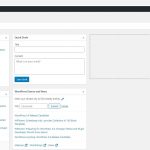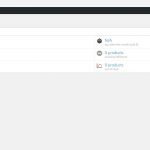Tell us what you are trying to do?
I am trying to limit wp admin menu's display of custom post types for specific user roles. is that something toolset access can do?
Is there any documentation that you are following?
Is there a similar example that we can see?
What is the link to your site?
Hello,
There isn't such kind of built-in feature within Toolset Access plugin, you might consider custom codes, for example:
https://wordpress.stackexchange.com/questions/313993/remove-admin-bar-for-subscribers
Or try with other plugins, for example:
https://wordpress.org/plugins/search/admin+bar/
Hi Luo Yang,
thank you for the prompt reply.
not specifically totally removing the admin menu for specific users, but controlling what CPT shows up there.
I'm puzzled for now because specifically one of my Toolset created CPT is not showing up while the rest of the CPTs are showing for a specific user. Just wondering if there was some settings that i meddled with in toolset access that caused it?
I tried looking into access management for these CPTs but could not spot any differences.
Dave
Hello,
I assume we are talking about in WordPress admin/dashboard side, the items of left menu.
If it is, you can follow our document to setup access control to those custom post types for different user role:
https://toolset.com/documentation/user-guides/access-control/setting-access-control/
hi,
thanks for the reference Luo Yang. let me try it out.
Please let me know if you need more assistance for it, feel free to create new ticket if there is other questions.
Hi Luo Yang,
I've checked and assigned same rights to the user role for the different custom post types. but yielded the same results.
one of the CPTs is still not showing up on the WP admin panel.
any other ideas?
Dave
The problem you mentioned above is abnormal, please check these in your website:
1) Make sure you are using the latest version of Toolset plugins, you can download them here:
https://toolset.com/account/downloads/
2) In case it is a compatibility problem, please deactivate all other plugins, and switch to wordpress default theme 2020, deactivate all custom PHP, and test again
3) Also check if there is any PHP/JS error in your website:
https://toolset.com/documentation/programmer-reference/debugging-sites-built-with-toolset/
4) If the problem still persists, please provide database dump file(ZIP file) of your website, also point out the problem page URL, I need to test and debug it in my localhost, thanks
https://toolset.com/faq/provide-supporters-copy-site/
According to our support policy, we prefer one ticket one question, for the question:
When I rename CPT Vet to something else and back to Vet, it appears on the WP admin menu, but one of the other CPT will get dropped off
I can install the duplicator package you provided above in my localhost, with a fresh WordPress installation + the latest version of Toolset plugins + Woocommerce plugin, but I don't see the problem you mentioned above, all custom post types created with Types plugin are displaying in the admin menu, see screenshot cpts.JPG
So it should be other compatibility problem of you website, if you need assistance to locate the problem, please provide a test site with the same problem, fill below private message box with login details + FTP access.
For the new question:
i noticed that a subscriber can access some toolset shortcodes via the WP toolbar.
Please check the new ticket here:
https://toolset.com/forums/topic/subscriber-can-access-some-toolset-shortcodes-via-the-wp-toolbar/
Hi Luo Yang,
Thanks for the investigation.
for an administrator, no problems, i can see all CPTs on the WP admin.
but for a custom role, say Vendor Admin, I am not sure why only 5 CPTs show up on the admin panel.
accessing the missing CPT via URL is not an issue though.
see if you could replicate that on your localhost.
much thanks for your time
Dave
Thanks for the details, please try these:
Login your website as admin user, Dashboard-> Toolset-> Access control-> Post Types
Find those two post types:
- Dog Runs
- Breeds
Enable option "Managed by Access", and enable "Publish" permission for user role "Vendor Admin", save and test again.
It works fine in my localhost with your database dump file, see screenshot Vendor-Admin.JPG
See the document I mentioned above:
https://toolset.com/documentation/user-guides/access-control/setting-access-control/
Hi Luo Yang,
I still need assistance locating the error.
can you enable a private reply?
thanks
Dave
Priviate message box enabled
Thanks for the details, I can login your website, and done the same modifications as I mentioned above:
https://toolset.com/forums/topic/toolset-access-2/#post-1541589
Test as user "Vet", it works fine in your website too, see screenshot.
Please check if it is fixed, thanks
Hi Luo Yang,
I do not need Dog Runs and Breeds on the admin panel. they are intentionally left out.
what i need is 1)Vets, 2)Dog Trainers, 3)Groomers, 4)Hotels, 5)Photographers and 6)Pet-friendly cafes to show up there.
My issue is i can only get 5 of them there at any one time. Hopefully you can see my problem.