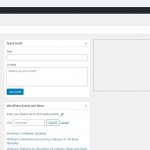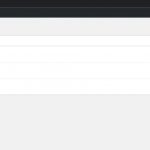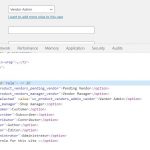Thanks for the details, I can see the item "Pet Friendly Cafes" is missing in admin menu in your website.
But in my localhost with the database dump file you provided + fresh WordPress installation + the latest version of Toolset plugins, it works fine, I can see all 6 items in the admin menu when login as user "Vet", see screenshot: vet.JPG
1)Vets, 2)Dog Trainers, 3)Groomers, 4)Hotels, 5)Photographers and 6)Pet-friendly cafes
So there should be other compatibility issue in your website, if you need assistance to locate the problem, please backup your website, then update here, I need to deactivate plugins/theme in your website.
I have a copy of back up ready.
Here are what I found in your website:
After deactivate all other plugins, except Types + Access plugins, and switch to 2020 theme, the user role "Vendor Admin" disappeared.
It seems that this user role "Vendor Admin" is created with other plugin/theme, how do you setup/create this user role?
And then I have tried to login as user "Vet" to dashboard side, I get this error:
Sorry, you are not allowed to access this page.
It should be a compatibility issue of your website, please provide detail steps to duplicate the same problem, if it requires other plugin/theme, please provide the downloadable URL for it.
You should be able to see same problem in your website, and you can activate all those plugins/theme back, please let me know if you need assistance for it.
Vendor Admin is a role set up by WooCommerce, with Woocommerce Product Vendor
I see you have already activate those Woocommerce plugins, but I still can not login to dashboard side with user "Vet", I get same error message:
Sorry, you are not allowed to access this page.
Can you check it?
As I mentioned above, since it is a compatibility issue, please provide detail steps to duplicate the same problem:
https://toolset.com/forums/topic/toolset-access-2/page/2/#post-1541819
ok, i got it back to a point the error is duplicated.
product vendor needs to be activated after woocommerce.
i am now at the minimum plugins with theme 2020 and can duplicate the issue.
There is a misunderstanding, I need the detail steps to reproduce the problem in a fresh WordPress installation.
Since it is a compatibility issue, according to our workflow, I need to provide detail steps to duplicate the same problem in a fresh WordPress installtion, and I don't have copy of those plugins in my localhost, please follow our document to provide a full copy of your website in below private message box, I need to test it in my localhost, thanks
https://toolset.com/faq/provide-supporters-copy-site/
You can put the duplicator package in your own google drive disk, and share the link.
Thanks for the details, I can see the same problem with your database file + the Toolset plugins + woocommerce and product vendor plugins.
So I have tried it in a fresh WordPress installation, by these steps:
1) Create 6 custom post types
2) In Access control page, assign above 6 post types "publish" permission to user role "Vendor Admin".
Test as a "Vendor Admin", I can see all 6 post types without problem, see screenshot vet3.JPG
Is there anything missing? Do you have any clue to duplicate the problem in a fresh WordPress installation?
Otherwise, it will be taken as an exception.
Hi Luo Yang,
Thank you for trying it out.
I have also tried creating another CPT on the live site. and its able to show.
So I'll take it as an exception.
by the way, are you able to tell what is the role slug for Vendor Admin?
many thanks,
Dave
For the new question:
are you able to tell what is the role slug for Vendor Admin?
It should be "wc_product_vendors_admin_vendor".
You can get the user role slug by these:
Dashboard-> Users-> Edit any one user, in the select drop down menu "Role", insepct HTML element, see screenshot: role-slugs.JPG
My issue is resolved now. Thank you!