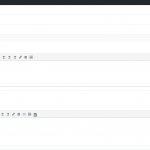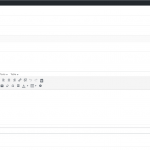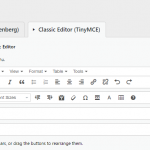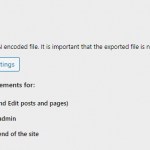I have a repeatable field group which includes a WYSIWYG and also have TinyMCE Advanced plugin installed. When editing the field group, the WYSIWYG box does not show and I can't edit or add text. See testwys in first image (wysiwyg not functioning.png) - a wysiwyg field within a repeatable field group. Field namged Wys outside shows a wysiwyg field outside of a repeatable field group.
Second image (wysywig functioning.png) shows the same CPT with TinyMCE Advanced plugin deactivated.
This is a clean WordPress install with only Toolset Types and TinyMCE Advanced installed and 2020 theme.
Hello,
I have tried the latest version of TinyMCE Advanced plugin(https://wordpress.org/plugins/tinymce-advanced/) in my localhost, but I see different result from your screenshot, both WYSIWYG fields(in or out repeatable field groups) do not show any buttons from TinyMCE Advanced plugin, here is my screenshot: TinyMCE.JPG
Is there any special setting requires in TinyMCE Advanced plugin side? please provide detail steps to duplicate the same problem as your screenshot, thanks
Thanks Yang,
yes yours looks different to mine, but still not functioning correctly. I did not adjust any of the default settings in TinyMCE Advanced, just installed and activated. Attached are screenshots of the settings. And I've tried with both the most recent TinyMCE Advanced 5.4.0 and also with 5.3.0 and both gave the same result.
I get the exact same result on another site, which is why I set up this clean test site.
thanks
Kate
I can see the same problem with classic editor when edit a post, but your screenshot is using blocks editor:
https://toolset.com/wp-content/uploads/2020/06/1682821-wysiwyg_not_functioning.png
Since it is a compatibility issue, to avoid misunderstandings, please provide a copy of your test website, you can put the package file in your own google drive disk, and share the link in below private message box, also point out the problem post URL, thanks
https://toolset.com/faq/provide-supporters-copy-site/
Thanks for the detail, I have requested access to the files, please grant it, thanks
Hi Yang,
I've granted access to the files, sorry, I didn't realise that was required for Google Drive files.
Thanks
Kate
Thanks for the details, I am checking it in my localhost, will update here if find anything
I can duplicate the problem as your duplicator package and escalated this issue, will update here if there is any news.
Here is feedback, this conflict is confirmed, and our developers are working on it.
Ok, thanks for the update Yang
Kate
I have to update this ticket's status to "Escalated", you don't need to answer it for now, I will keep on updating here if there is any news.