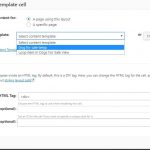I've updated the plugins and still the single page for each dog post is blank. What happened?
This site is one I use to duplicate the module, so I need it to continue to work please.
Hello,
I have tried the credentials you provided above, it is not valid, I get this error:
ERROR: The password you entered for the username admin**** is incorrect
Please check it, thanks
Thanks for the details, I can login into your website
I assume we are talking about the single "dog-for-sale" post, for example:
hidden link
Please edit it:
hidden link
in section "Template Layout", you are using option:
Selected template Layout: Template for Dogs for Sale 2
click button "Edit this layout":
hidden link
It is an empty layout, I have add a content template cell in it, choose the existed content template "Dog for sale temp", see screenshot: ct-cell.JPG
Please test again, check if it is fixed
More help:
https://toolset.com/documentation/user-guides/content-template-cell/
Yes, it looks good now. How did this stop working? It is my site that someone built for me and we use the module from the site to create other sites. Does that effect the module? I have not done anything to make any changes on this site, so worried when it stopped working. I never touched it at all.
For the new questions:
How did this stop working? Does that effect the module?
You will need to make sure both of your websites(original website and new website) are installing/activating same plugins, then export/import the modules.
In your case, it is the layouts setting problem, if you did not use Layouts plugin in your original website, that could conduct the problem.
I was told not to use the layouts because I use Themify theme, "Ultra". It was conflicting.
So I decided to hire someone to finish this job for me. Should I tell them not to use the layouts? Or can you use it now? Have the developers worked with themify at all ?
thanks.
Q1) Should I tell them not to use the layouts?
That depends on yourself, if you don't need the Layouts plugin, then you can tell them not to use the Layouts plugin
Q2) Or can you use it now?
It seems we are talking about this thread:
https://toolset.com/forums/topic/i-use-themify-builider-for-my-wordpress-sites-is-it-interfering-with-toolset/
As Christian mentioned in that thread:
Themify and Layouts aren't fully integrated, so we don't recommend using them together.
So I do not recommend you use Layouts plugin with Themify theme.
Q3) Have the developers worked with themify at all ?
You can simply disable the Layouts plugin in both website, then export/import the module.
If you need to use layouts plugin in new website with other theme, then you can follow my answer to setup the layout in new website:
https://toolset.com/forums/topic/the-single-post-page-is-blank-nothing-is-showing/#post-1228317