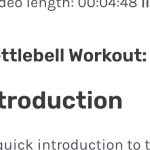After the latest update, a [wpv-post-title] is broken.
Link to a page where the issue can be seen: hidden link
Check the link at "Attached to Kettlebell Workout: Nautilus"
The code
[wpv-layout-start][wpv-items-found]<!-- wpv-loop-start --><wpv-loop>[wpv-post-link item="@workout-session-video.parent"]</wpv-loop><!-- wpv-loop-end -->[/wpv-items-found][wpv-no-items-found][/wpv-no-items-found][wpv-layout-end]
The link: hidden link
Since I've yet to find the issue in other places, I assume it's linked to item="@workout-session-video.parent"
Added a screenshot to show what the HTML looks like.
It's really odd, like there is another a href embedded.
I added a second screenshot of the code
I added a "c" around the shortcode to make sure there is literally nothing else called than
[wpv-post-link item="@workout-session-video.parent"]
In the third screenshot you can see that the c is around the link which goes to
"hidden link"
But it should just go to hidden link
We're in an intermediary post, and hidden link is on the other end of it. I don't think this is normal behavior right? I mean, it doesn't make sense.
Hi,
Thank you for contacting us and I'd be happy to assist.
To troubleshoot this, I'll need to see how this content is set up in the admin area. Can you please share temporary admin login details, in reply to this message?
Note: Your next reply will be private and making a complete backup copy is recommended before sharing the access details.
regards,
Waqar
Looking at staging, it appears the update has not been applied yet, so it's not the update that caused the problem.
Thank you for sharing the access details.
During troubleshooting, I noticed that the following conditional statement (in the template 'Template for Videos'), was causing this escaping issue for the double-quote characters:
[wpv-conditional if="('[wpv-view name="get-workout-related-to-video"]' ne '')"]<h4>Attached to Kettlebell Workout: [wpv-view name="get-workout-related-to-video"]</h4>[/wpv-conditional]
The use of this conditional statement can be avoided, by simply moving the text 'Attached to Kettlebell Workout' inside the 'wpv-items-found' tag of the view "Get Workout Related to Video":
[wpv-items-found]<h4>Attached to Kettlebell Workout: <!-- wpv-loop-start --><wpv-loop>[wpv-post-link item="@workout-session-video.parent"]</wpv-loop><!-- wpv-loop-end --></h4>[/wpv-items-found]
After this change, you'll not need to call this view's shortcode inside a conditional statement and that text heading will only be available if the view returns at least one result:
[wpv-view name="get-workout-related-to-video"]
You'll see that the link is now being generated correctly, now.
My issue is resolved now. Thank you!