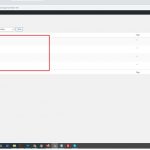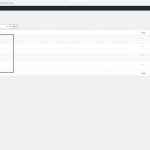This is the technical support forum for Toolset - a suite of plugins for developing WordPress sites without writing PHP.
Everyone can read this forum, but only Toolset clients can post in it. Toolset support works 6 days per week, 19 hours per day.
| Sun | Mon | Tue | Wed | Thu | Fri | Sat |
|---|---|---|---|---|---|---|
| 9:00 – 13:00 | 9:00 – 13:00 | 9:00 – 13:00 | 9:00 – 13:00 | - | - | 9:00 – 13:00 |
| 14:00 – 18:00 | 14:00 – 18:00 | 14:00 – 18:00 | 14:00 – 18:00 | - | - | 14:00 – 18:00 |
Supporter timezone: Africa/Casablanca (GMT+01:00)
Tagged: Content Templates, Toolset Blocks, Views plugin
Related documentation:
This topic contains 24 replies, has 3 voices.
Last updated by janD-6 4 years, 10 months ago.
Assisted by: Jamal.
Tell us what you are trying to do?
I created a Custom Post "Products" and show with a Content Template "Template for Products 1" the problem is that the products are not showing good.
The four products are under the tab "Products" but only 1 is showing correctly -- Please see the attached file: products-all.jpg
They are made in equal conditions, but only:
hidden link is showed correctly.
hidden link is showed empty
hidden link is showed empty
Is there any documentation that you are following?
Attached you can find the image
Is there a similar example that we can see?
What is the link to your site?
hidden link
Hello. Thank you for contacting the Toolset support.
It seems that the content template you created is not attached to your other products.
What if you go to: Toolset => Content Templates => Usage for single page and then for your post type "Product" do you see any update button with red background color? If yes: Can you please click on that and update and check on frontend if the product is bind to the content template you created.
Please let me know if you see it's still not working ever after following the above step. I will require admin access details.
*** Please make a FULL BACKUP of your database and website.***
I would also eventually need to request temporary access (WP-Admin and FTP) to your site. Preferably to a test site where the problem has been replicated if possible in order to be of better help and check if some configurations might need to be changed.
I have set the next reply to private which means only you and I have access to it.
Thank you for sharing access details.
I can see you are using Layouts and Layout is not assigned to all the products.
If you go to the layouts listing page - You will see the button "Use this layout for 3 Products".
=> hidden link
you should click on that button and Layout will be assigned to all your produsts.
However - please note that, Layouts plugin is in maintenance mode and our focus is on Toolset blocks so if you have not build your site and just started, I suggest using Toolset blocks to build your site rather Layouts.
However - at the end, its your choice if you want to use layouts or blocks.
I would like to used the same layout to all custom types "products" can I make the template with blocks?
Also please see that the information is in the backend, but it is not showed at the front page
It is ok at: hidden link
But is no ok at: hidden link
Do you tell me why this happens?
Well - you will require to make a choice first.
Do you want to build site with Blocks or Layouts? You will require to chose one and once you decide what platform you want to use (Blocks or Layouts) then I will be able to guide you in the right direction.
Or you want to keep using Both plugins?
You suggested to use block, it is the same to us, because we are starting with the platform, but we need that the information should like with the same design per custom post group
We need to make the following
I need your help to make the following
I would like to have a tab/post type for "Products" and a tab for "Suppliers"
In the page of each products I would like to have
1- Information of the product:
Two Columns
a) 1st Column: Feature Image and below the gallery pictures of that product.
b) 2nd Column: Two tabs: b1- Information of the product (Post type/Name of product, Description, Specification, Port, Payment, etc)
b2- Information of the supplier
2- Information of the supplier:
1st Row:
Two Columns
a) 1st Column: Feature Image of supplier.
b) 2nd Column: Information of the supplier, contact details, etc.
2nd Row:
Four Colums with the products of supplier
For this I think I need a relationship
"one-to-many" ("one"--> supplier / "many" ---> products)
I need your instructions to make this view/display of information.
Also, the big problem is that the information which is filled and design in blocks in each post, are not showed in the front.
Please see the url: hidden link
We need the solution asap, because we are very hurry to finish the website.
Best Regards
Hello, this is Jamal from the Toolset support team. Minesh asked me to continue with you on this ticket, as he already reached the end of his shift for today. I will be working for a couple of hours.
Regarding your last message, I want to raise two points:
- Displaying the supplier. This, indeed, will require a One-to-Many relationship to be created in Toolset->Relationships. Then the product posts will need to have the suppliers assigned.
- Displaying information in tabs. This will require a plugin that offers a tabs block. Because neither WordPress nor Toolset offers such a block.
Once these are ready, you can start building your content template for the Products custom post type.
You will first create two columns, the block for it is provided by WordPress.
Inside of the first column, you can put an Image block and choose it to be dynamic, then choose to pull the image form the featured image data. I can see that you already prepared this on this content template hidden link
Then you have added a gallery with the gallery shortcode inside of a "Fields & Text" block. You can keep it or you can use a Toolset gallery block instead.
On the second column, after adding a plugin that leverages tabs, add two tabs. Inside of the first one, you can use the "Single Field" block or a "Fields & Text" block to pull information of the Product.
On the second tab, you can, similarly, use a single field and choose the source post, to be the one linked to the product in the relationship that you will be creating, or you can use the "Fields & Text" block, with shortcodes. But you will have to use the "item" attribute to instruct the shortcode to pull information from the related Supplier instead of the current Product. Read more about the item attribute on this article https://toolset.com/documentation/programmer-reference/views/views-shortcodes/item-attribute/
I hope this answers your questions! Let me know if you have further questions.
Thank you por your answer and take my ticket
The biggest issue that we have is that the info is not showing at the front page.
Please see images:
product-all-1.jpg these are the product
product-all-2.jpg & product-all-3.jpg this is one product with the filled custom fields
product-all-4.jpg the same product at front page
The url that I sent images is the following: hidden link
When I try to make the same in Travertine 1 product, the information is not showing in the front page: hidden link
Your partner told me that the layout design is not working well right now, and he suggested to use block.
My problem is that how to add to all products and how we can display in the front page.
I made some test with the another custom types "Product-2" but they are not the information in the front website.
In this product hidden link you are putting the content template inside of the product body, which is not correct. You will have to remove it. Check this screenshot hidden link
But this is not helping, the custom fields are not displaying in the frontend, even if they are displayed on the preview.
I need to investigate your website further. Please allow me to install the Duplicator plugin and take a copy of your website for further debugging locally.
Ok! make as you need to solve the issue. Thank your for your help
Hi Jamal, Do you have any news about this issue?
My apologies for the late reply. It took me some time before finding the cause of this issue.
There are two causes:
1. The current content template reference the wrong custom fields.
For example, to display the description, it tries to display the custom field "description-s4l" instead of the correct one "description". Check this screenshot hidden link
[types field='description-s4l'][/types] Instead of [types field='description'][/types]
Another example is the featured image. The shortcode tries to pull the WordPress featured image, but you have configured your own image custom field. So you will have to use the custom field instead of the default WordPress feature image. Read this about the WordPress feature image https://developer.wordpress.org/themes/functionality/featured-images-post-thumbnails/#setting-a-featured-image.
2. The current theme is interfering with Toolset and causes it to return nothing.
I created another content template, without assigning it to any custom post type. But we can still preview it for any post on the frontend by adding the following parameter to the URL "?content-template-id={The id of the content template}". My new content template "CT for Products" has ID 956. So you can preview it for the post "Marble in Grey" on the following URL hidden link
You can check the content template here hidden link
As you can see on the preview hidden link Toolset blocks do not return a value when the current theme(Globax Child) is active. But if you switch the theme to a default one such as "Twenty Twenty", and refresh the page, you will see the image, the gallery, and field values. Check this screenshot hidden link
As soon as you switch to the "Globax Child" theme or the "Globax" theme, the content template does not return any data.
This is clearly a compatibility bug between the theme and Toolset, and probably with another plugin. To be sure, we'll need to disable all the plugins and check. If the issue is not reproduced, we'll enable the plugins one at a time to spot which one is contributing to this bug.
I'll also suggest that we try this on our platform in a clean installation, this way, I can approach our 2nd Tier for assistance on a general compatibility bug.
Let me know what you would prefer.
Thank your for your reply,
Do you have a theme included with our toolset plan, perhaps,
I could consult with my boss to change the template and we can avoid problems in the future.
Also, we use ultimate member plugin, so that theme, must have compatibility with this plugin
Tell me your thoughts
We do support the default theme from WordPress and we recommend the following three themes:
- Astra
- GeneratePress
- OceanWP
https://toolset.com/documentation/recommended-themes/
You may want to reach to one of our contractors for help with the Ultimate Members plugin integration on this page https://toolset.com/contractors/
If you encounter any issues with the Ultimate Members plugin, please open a new ticket and we'll do our best to help.