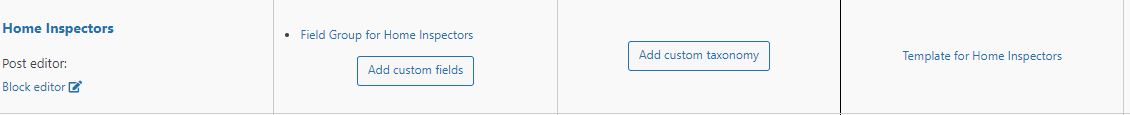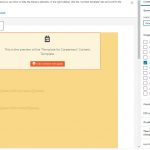This is the technical support forum for Toolset - a suite of plugins for developing WordPress sites without writing PHP.
Everyone can read this forum, but only Toolset clients can post in it. Toolset support works 6 days per week, 19 hours per day.
| Sun | Mon | Tue | Wed | Thu | Fri | Sat |
|---|---|---|---|---|---|---|
| 9:00 – 13:00 | 9:00 – 13:00 | 9:00 – 13:00 | 9:00 – 13:00 | - | - | 9:00 – 13:00 |
| 14:00 – 18:00 | 14:00 – 18:00 | 14:00 – 18:00 | 14:00 – 18:00 | - | - | 14:00 – 18:00 |
Supporter timezone: Africa/Casablanca (GMT+00:00)
This topic contains 12 replies, has 2 voices.
Last updated by Charles 2 years, 9 months ago.
Assisted by: Jamal.
Jamal
Languages: English (English ) French (Français )
Timezone: Africa/Casablanca (GMT+00:00)
Hello and thank you for contacting Toolset support.
Can you elaborate more? What do you mean by "only the company name shoes in the post"? On the backend or the frontend?
Can I log in to your website and try to submit a post and see what will be saved? Your next reply will be private to let you share credentials safely. ** Make a database backup before sharing credentials. **
Jamal
Languages: English (English ) French (Français )
Timezone: Africa/Casablanca (GMT+00:00)
Thank you for the credentials. I tested the form and created a new post. I can see all the fields on the backend. Check this screenshot hidden link
However, on the front-end, nothing is displayed. And that's somehow expected because you did not choose the fields in the dynamic sources. Check this screenshot hidden link
Currently, the posts should be displayed using the "Template for Home Inspectors" content template, which has nothing inside of it, except the "Template for Carpenters" content template. This one has single field blocks, but their dynamic sources are not selected. So, I am setting a couple of fields to show you. Check this screenshot hidden link
And check the results hidden link
I would like to suggest this video tutorial, you can see how to select the fields to display inside a content template https://toolset.com/course-lesson/creating-templates-to-display-custom-posts/
You may also use Text fields, with our inline dynamic sources. Check this tutorial about it https://toolset.com/course-lesson/display-dynamic-sources-inside-all-text-blocks/
I hope this helps. Let me know if you have any questions.
Thanks so much Jamal, I will work on this later today, and let you know how it goes.
Jamal
Languages: English (English ) French (Français )
Timezone: Africa/Casablanca (GMT+00:00)
I am glad I could help. Let me set this ticket as waiting for your reply. It should be kept open for 2 weeks.
Well once again I am perplexed, I do not understand when I am trying to work on the home inspection template it shows as the carpenters template? Would you mind making the necessary changes / selections to the home inspection template? This way I could use this as an example for the other templates. Any help is appreciated.
Update Jamal: I was able to take care of the improper template showing - home inspector. And I have made progress, but I am having major problems with adding a logo, email (error-but I don't know why), and a text box (showing in the front end). And I only show 1 image being added instead of 3 (all 3 different uploaded images show the same image). (showing in the front end) Attached is a draft of Proman Inspections created by using the form hidden link However I cannot publish it. It is in the Home Inspector post category.
Jamal
Languages: English (English ) French (Français )
Timezone: Africa/Casablanca (GMT+00:00)
I am really sorry, but I don't understand what do you mean. Can you explain it in steps like:
1. I go to xxx
2. I do xxx
3. I expect to have xxx
4. Instead, I get xxx
Hello Jamal,
Really the steps are, I fill out all the fields in the form: hidden link
Then I look at the results in Posts - Home Inspectors (post is set to save as a draft), and I look at the results. You will see text, and images entered in the home-inspectors-get-listed/ fields to not carryover to the new post.
I do see there is an issue with the email entry on the template for home inspectors (see attached) but I do not understand why?
Thank You
Jamal
Languages: English (English ) French (Français )
Timezone: Africa/Casablanca (GMT+00:00)
There was an issue with the email field in the form, check this screenshot hidden link
And it does not appear on the form editor anymore. Check this screenshot hidden link
I added it again and submitted another post. The content template displays it correctly, check this screenshot hidden link
The old post (Toolset support test) did not have a value for the email, I added it manually, and it did appear correctly too hidden link
Hi Jamal,
Thank you for resolving 2 issues
1. email now functions
2. I am able to publish a post from a draft.
I still have these issues with the form and/or template
1. The field "logo or inspector image" does not show in the post, even though it is entered in the form. I entered an image
2. The upper and lower text field does not show in the post, even though I entered text in the form.
3. Even though the form and the template is set to upload multiple images, only one image shows in the post. I entered three images.
Post - hidden link
Form - hidden link
New threads created by Jamal and linked to this one are listed below:
https://toolset.com/forums/topic/fields-are-not-displaying-on-the-content-template/
Jamal
Languages: English (English ) French (Français )
Timezone: Africa/Casablanca (GMT+00:00)
Sure, well do our best to help. However, for support rules, we are able to handle only one issue at a time. This helps us to bring you a better service and also helps other users to find all the information here exposed. For that reason, I have created another ticket to help you with these issues. I'll be posting my reply there.
My issue is resolved now. Thank you!