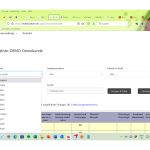Tell us what you are trying to do?
I have constructed a taxonomy archive view 'organisation' (legacy version) displaying a list / table of legal information for our customers / companies. Each company has its specific collection of legal information. So when a customer logs in, he will see in the navigation menu just the link to his specific list, which is based on the taxonomy archive 'organisation'. Each company has a specific taxonomy term 'organisation'.
- Image 1 Frontend view of the list (example) with filter section
- Image 2 Code of filter section
- Image 3 Search Settings
- Image 4 Query filter section
There are about 2'100 legal documents in total, the number of documents per organisation is in the range of 150-400. So when the user calls his list, he should just see the specific documents of his company. This works fine for the table / list of documents, BUT: The first frontend / query filter 'Katone / Land' displays after the first loading of the page not only the terms, which belong to this specific company, but ALL terms (despite I have configured the archive 'only options producing a result are displayed'), see image 5. When I then press the button RESET, the filter 'Kanton / Land ' will just contain the terms which belong to the specific company.
This behaviour of the front end filter is irritating for the user, because he will see not only his own taxonomy terms, but a lot of others, which are not relevant to him (and which will not produce any results by the way).
It seems to me that the view is not loaded properly. I have tested different settings inactivating some selected plugins (wp rocket, admin columns, WP external links), without succes. Keeping in mind, that maybe ressources to load the view are not sufficient, I have activated in wp rocket plugin CDN, without success.
I use the same view on our website, not as archive, but as 'normal view', where an additional frontend filter 'organisation' is installed. This view is just used by admin to test the data for our customers. This view works perfect, not showing the problems of the archive view.
Is there any documentation that you are following?
Regular Toolset documentation.
Is there a similar example that we can see?
--
What is the link to your site?
hidden link