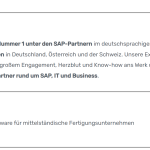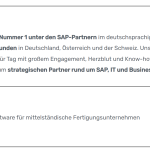Styles missing when using The Plus Addons for Gutenberg plugin on this page:
hidden link
in fact, not only styles are missing in the "TP expand" block, but the design is completely broken; please see screenshot.
For the content template, this solution worked out: https://toolset.com/forums/topic/content-template-many-block-settings-not-used/, but we do not know how to apply this on other pages (which are not content templates but they contain toolset and theplusaddon blocks).
Thank you very much for your assistance!
Hi,
Thank you for contacting us and I'd be happy to assist.
I suspect that the conversion of content/character may have something to do with the view "Top ERP Anbieter Liste" being inside a "Group".
Can you please test if the content of the "TP Expand" block loads correctly when the view is loaded, without a group?
As for the missing styles, can you please point out exactly which of the styles are missing?
regards,
Waqar
Hi Waqar,
thanks a lot for your reply. I followed your recommendation. But unfortunately the content of the "TP Expand" block loads not correctly when the view is loaded without a group. I created a very simple new page with the "TP Expand block" outside a toolbox view element and inside a view: hidden link
The block in side the view is completely broken as you can see. We really need your assistance!
Thank you for sharing this update and I apologize for the delay in getting back to you.
We had an unusually busy forum queue over the weekend, but, I'll be resuming work on this, today.
Thank you for waiting.
During further troubleshooting, I couldn't make the dynamic source feature of the "TP Expand" block work with the Toolset Types fields, inside the view block. However, I was able to find a very simple workaround.
Instead of using the dynamic source feature, I used the Toolset Types fields shortcodes, directly in the "Title" and the "Content" fields of the "TP Expand" block.
( screenshot: hidden link )
For the title, I used the shortcode for the 'firma' field:
[types field='firma'][/types]
And for the content, I used the shortcode for the 'kurzbeschreibung' field:
[types field='kurzbeschreibung'][/types]
And as you can see on the "TP Toolbox Testing" page, the content from those fields is showing correctly on the front end.
You can read more about the usage of Toolset Types Fields API shortcodes at:
https://toolset.com/documentation/customizing-sites-using-php/functions/
Hi Waqar,
this is an easy workaround to use Toolset Types fields shortcodes. Thanks a lot for your effort to get this result!
Unfortunately though, there are still important styles missing on our test page hidden link; for example
Layout - Extra Options - Max Height / Opacity Height
We deleted the cache & minified CSS/JS in our WP cache plugin and opened the page again, but still the same result.
May you please have a look once again?
I did some more testing and discovered that the styles of the TP expand block are properly loaded through the extra CSS file. However, they're also getting overridden by some inline CSS code.
The following screenshot will make this clear:
hidden link
Can you report this to the Plus Addons for Gutenberg plugin's support and see if they have any information about those inline styles?
We will work with the Plus Addons for Gutenberg plugin's support and will keep you updated. Thank you very much for your asisstance!
You're very welcome and I'll wait to hear back from you.
You can also mark this ticket as resolved and start a new one for any further updates, questions or concerns.
The Plus Addons for Gutenberg plugin's support have updated the JS on our test page hidden link and it works fine now. But we have still following problems e.g. on our page hidden link:
Several styles are missing inside the Toolbox View blocks; e.g. block spacing and padding. The PREVIEW looks fine but on the LIVE page, there are styles missing (please see screenshots). The blocks used are NOT The Plus Addons for Gutenberg blocks.
Glad that their support was able to help.
As for your new question, I've created a separate ticket and will follow up shortly.
( ref: https://toolset.com/forums/topic/split-styles-missing-inside-the-toolset-views-block/ )
You're welcome to mark this ticket as resolved and start a new one, for each new question or concern.
My issue is resolved now. Thank you!