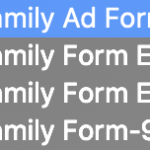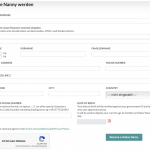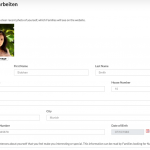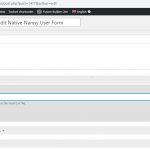This is the technical support forum for Toolset - a suite of plugins for developing WordPress sites without writing PHP.
Everyone can read this forum, but only Toolset clients can post in it. Toolset support works 6 days per week, 19 hours per day.
| Sun | Mon | Tue | Wed | Thu | Fri | Sat |
|---|---|---|---|---|---|---|
| - | 10:00 – 13:00 | 10:00 – 13:00 | 10:00 – 13:00 | 10:00 – 13:00 | 10:00 – 13:00 | - |
| - | 14:00 – 18:00 | 14:00 – 18:00 | 14:00 – 18:00 | 14:00 – 18:00 | 14:00 – 18:00 | - |
Supporter timezone: Asia/Kolkata (GMT+05:30)
Tagged: Toolset Forms, User-registration forms
Related documentation:
This topic contains 12 replies, has 3 voices.
Last updated by simonM-5 5 years, 1 month ago.
Assisted by: Minesh.
I am trying to:
View Forms/Pages in a secondary language and see translated strings
Link to a page where the issue can be seen:
There are several examples. You can login to the site using the following logins (all data are test data):
Log in as a Nanny: access
Log in as a Family: access
PAGES:
1) Edit Profile
EN: hidden link
DE: hidden link
ES: hidden link
POST FORMS
1) Add Family Ad Form
2) Add Native Nanny Ad Form
3) Edit Family Ad Form
4) Edit Native Nanny Ad Form
I expected to see:
All headings translated in UPPER CASE, eg
EN: OTHER LANGUAGES
DE: ANDERE SPRACHEN
ES: OTROS IDIOMAS
Instead, I got:
In the case of Edit Profile Page, all headings has reverted to Title Case instead of UPPER CASE in the headings in all languages and are displayed in English in all languages.
In the case of the Post Forms, all German and Spanish Translations of the headings have been lost.
Before we start to translate these all again, we would like to try to understand:
1) in the first instance, why these translations have been lost?
2) whether our translations all still exist somewhere in the database and could be restored?
3) most importantly, how can this be avoided in the future?
We only noticed this today, so we cannot be sure when it started. The only major recent changes regarding these Custom Post Types was the auto-duplication of these in other languages, for which Minesh wrote some custom code for us. Please note, I do not wish to point the finger, I am merely thinking of possible recent changes to the system. As we say in the IT world, "you should never run a changing system" 🙂 haha
We also noticed that under WMPL > String Translation, that there are "old/dead" entries under the Domains drop down menu which refer to things that don't exist any more (for example: The CRED form "Add Family Form-929 no longer exists, it is now called Add Family Ad Form-929, however this old name persists under the Domain). Is there no way to clean old dead references out of the WPML domain lists?
Thanks and best regards
Simon
Hello,
Thanks for the details, I can log into your website.
Please elaborate the questions with more details.
Where and how can I see the problem:
all headings has reverted to Title Case instead of UPPER CASE in the headings in all languages
Please take a screenshot for it, where should I check?
Hi Luo
Regarding my 2nd question I am attaching you a screenshot..
We also noticed that under WMPL > String Translation, that there are "old/dead" entries under the Domains drop down menu which refer to things that don't exist any more (for example: The CRED form "Add Family Form-929 no longer exists, it is now called Add Family Ad Form-929, however this old name persists under the Domain). Is there no way to clean old dead references out of the WPML domain lists?
Thanks and regards
Simon
Hi Luo
1) Regarding the issue of the headings losing their translations I am attaching a screenshot from the Page "Become a Native Nanny" in German ("Native Nanny werden") (the same is the case when you switch to Spanish).
This entire page had its headings in German and all in UPPER CASE. Now some of the headings are appearing in English. Looking at the fields that have reverted to English they look like the Custom Fields, the ones that have remained in German appear to be "standard" fields from the object type "User".
Also here, the button "Become a Native Nanny" we had also previously translated to "Native Nanny werden" and this translation has disappeared.
2) Regarding the issue of the headings going back to Title Case in English, I am attaching a screenshot from the Page "Edit Profile" in German ("Profil bearbeiten").
Previously, these headings were all translated into German and in UPPER CASE. For some reason, when viewing the page in German now, the titles are no longer translated (the same is the case when you switch to Spanish).
I hope I was able to make it clear. Please let me know if you need any more info.
Thanks and best regards
Simon
Thanks for the details, checking it in your website, will update here if there is anything found
Here are what I found, in problem page you mentioned above:
hidden link
This page is using form "Edit Native Nanny User Form"(ID 1417), you can edit it:
hidden link
Edit any field lable, you should be able to see the lable is not set as UPPER CASE, see screenshot: en.JPG
Same as above, for other two URLs:
hidden link
hidden link
It is using the same form "Edit Native Nanny User Form"(ID 1417)
Edit above form "Edit Native Nanny User Form"(ID 1417), switch to Expert mode, you are using the shortcode
[wpml-string context='cred-form-' name='Country']Country[/wpml-string]
The attribute "context" value is "cred-form-", so you can find and translate the lables in WPML String Translation:
hidden link
For the second issue:
Is there no way to clean old dead references out of the WPML domain lists?
I have searched it in WPML forum, found some related threads:
https://wpml.org/forums/topic/delete-all-strings-in-string-translation-by-context/
For your reference.
Hi Luo
Thanks for your reply.. While I am reviewing your response, can you please remove or hide the login information from my post #1456419? I'd prefer if the whole internet/forum didn't have access to the site 🙂
Thanks and best regards
Simon
Luo is on vacation. This is Minesh here and I'll take care of this ticket and try to help you further. Hope this is OK.
I've removed the access details as you requested.
Please review the Luo's suggestions.
HI
I am still investigating on this, please don't close it.
Thanks and regards
Simon
ok - no issues.
HI Minesh
I have reviewed this again, it would appear that all translations of CRED forms which we had already done in German and Spanish have gone. I believe this coincides time-wise with when you were working on the custom code for duplication of the posts created via CRED forms. Could it be that somehow the code you wrote has inadvertently wiped out our translations?
I searched all Domains in WPML, including translations, for some text strings in German that could only have come from us and didn't get any hits.
If this is the case, is there anyway to restore our translations? And how would it be possible to avoid this happening again in the future, because it looks very likely that we will have to do all the translation work again.
I cannot prove that the two things are related, however it would be the only logical CRED-related thing I can think of which changed in that timeframe, and it would appear to be too coincidental that you were working on the CRED forms at the same time as we noticed the translations were missing.
I appreciate that mistakes can happen as developers, and we appreciate very much the support we get from Toolset. Please understand that while this is an unwelcome setback for us - as it looks like we will have to just bite the bullet and re-translate everything - but I hesitate to re-translate as I would hate to have to redo all the translation work and then lose all that work/time again.
Please share your thoughts on the matter.
Thanks and best regards
Simon
Hello Simon,
This is really pity to hear that you do not see the translations. The code I added is irrelevant as that code will be fired only when the form is submitted from the frontend. However - I would like to point out the thing that you should have different staging sites where you ask Toolset support to work on and your own staging copy. If you have multiple Devs working on the site, it could be possible that you translated the form strings and later someone saved the from with non-translated strings. You should have a daily backup of your site to avoid such a critical situation and that will help you to restore the things if you have take the backup.
Please refer to the following Doc if you are not yet aware of that:
=> https://toolset.com/documentation/translating-sites-built-with-toolset/translating-toolset-forms/
Hi Minesh
OK no worries, I will translate into German again, and will monitor before doing the translations for Spanish again.
Looking forward to your updates on our other thread.
Kind regards
Simon