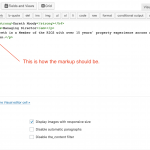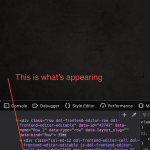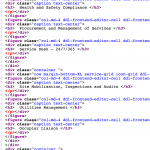Hi there. I don't know if this is related, but sometimes paragraph breaks are missing from where I *do* want them at the same time I'm seeing the unwanted paragraphs mentioned above.
For example on this page:
hidden link
… at the bottom are two images of people (attached). In the text below their pictures, a paragraph break should should be there is missing. When I look in the editor, the markup is correct. See other attached pics.
I realised I've check 'disable automatic paragraphs' and 'disable the_content filter' in my visual editor box, but Toolset is acting really erratically where I can't tell if these settings are having an effect or on. Sometimes after I save a Layout and go view it in a browser, it looks fine. When I come back to it, it looks bad.
Not sure what's going on.
Thanks! Russell
Dear Russell,
I have tried the same codes as your screenshot in my localhost with a fresh wordpress installation + the latest version of Toolset plugins:
https://toolset.com/wp-content/uploads/2019/08/1315659-Screenshot_2019_08_13_at_17.10.48.png
It works fine, see screenshot: 1.JPG
Please try these:
1) Make sure you are using the latest version of Toolset plugins, you can download them here:
https://toolset.com/account/downloads/
2) In case it is a compatibility problem, please deactivate all other plugins, and switch to wordpress default theme 2019, and test again
3) If the problem still persists, please provide database dump file(ZIP file) of your website, also point out the problem page URL and view URL, I need to test and debug it in my localhost, thanks
https://toolset.com/faq/provide-supporters-copy-site/
Thanks for the details, I have tested it in your website directly, it works fine, I can not see the problem as you mentioned above, you can see it in your website:
hidden link
See screenshot: Director.JPG
It might be a cache problem, can you try it again?
Hey Luo:
OK, thank you. Maybe it is a caching issue. I see it's working now, but like I said, it will probably break later. These pages are randomly looking fine, then looking broken. The host for this site does seem to have a strong cache in place and I'm constantly clearing it to see updates. I'll ask them about this.
Thanks again for all your help.
Kind regards, Russell
Hi Luo:
I'm sorry to open this again but I'm pretty convinced something about Toolset is causing this issue. You suggested earlier it might be a caching issue. I duplicated this site on my own machine so the cache of the development host wasn't affecting it. I still ran into issues of <p> tags just disappearing and I'd get paragaphs running together, like I mentioned above.
Currently on this page I am having the issue:
hidden link
Attached is a screengrab from that page which shows the markup around a particular block of text. There should be two paragraphs, each with a <p> tag around them. But when you look at my other screengrab of the Visual Editor, you can see what my markup *should* be. These two markups are different.
I have played around with the checkboxes in the Visual Editor to 'disable automatic paragraphs' and 'disable the_content filter'. But those don't seem to affect what I see on the front end.
What I have also found is that if I edit this page and save, it behaves and looks fine. But later on, the issue arises again. It's very inconsistent and hard to replicate.
If you could have another look or think about something else that might be causing this, it'd be good to hear from you. Thanks in advance.
Kind regards, Russell
Since you are setting the content of visual editor cell with HTML codes manually, see your screenshot:
https://toolset.com/wp-content/uploads/2019/08/1316529-Screenshot_2019_08_14_at_17.35.54.png
You can enable option "Disable automatic paragraphs", I just tested it in your website, it works fine, see it here:
hidden link
Thanks Luo:
I'm positive I had tried those settings before and it didn't seem to have any effect, but I see it's working now. If this issues arises again, I'll make sure I have the settings as you specified and I'll come back to you if the design isn't behaving.
Thanks for all your patient help.
Kind regards, Russell
Hi Luo:
I'm writing again about this issue. It continues to be a problem on my site. There are several pages (like this one: hidden link) where I will follow your instructions:
- the text boxes are in HTML view
- I've selected 'Disable automatic paragraphs'
- I've selected 'Disable the_content filter'
When I save, the page will look fine. Or it won't and I'll need to save and re-save the layout until the page looks 'right'. Then when I go back to the page later, it's broken again.
Sometimes if a page looks broken, I'll edit its Layout again and noticed that those options above are *unselected* even though I know I selected them earlier!
I really do think this is an issue with Layout because I've turned off all other plugins and reverted to the original theme and saw the problem, as we discussed earlier in this thread.
I'm about to present this to a client and we keep running into this problem. It'd be great if I could get more in-depth assistance on this, please.
Kind regards, Russell
Hey Luo:
Just adding to this ticket to make it live again. Your colleague reactivated it from being dormant. Please see my previous message from earlier today. Thanks!
Hi Luo:
I think I found something that's related, I've been running some of my webpages through Validator...
hidden link
… and it showed a lot of closing </p> tags that didn't correspond to any opening tags. And when I was finding pages that were having the issue mentioned above, I'd see the markup was wrong: the closing </p> tags would re-arrange, moving outside of a </div> and that would make sense of why things looked bad. I tried to find you an example, but right now my site is momentarily behaving — I'm sure it'll occur again.
But still, if you look at the source code in Firefox it'll highlight in red some extra </p> tags that don't relate to an opening tag. See attached pic, or look at this in Firefox: view-source:hidden link
Is this being caused by Layouts? I had a look in my functions.php file to make sure there was nothing there that might be doing it. And I had turned off all my plugins and switched themes before and this problem was there. The only consistent thing was that Layouts was active.
I look forward to hearing from you.
Cheers, Russell
Q1) When I save, the page will look fine. Or it won't and I'll need to save and re-save the layout until the page looks 'right'. Then when I go back to the page later, it's broken again.
I have tried the URL you mentioned above again:
hidden link
Here are detail steps, please correct me if there is anything missing:
1) Edit the layout "Property Management"
hidden link
click save button,
2) Test it in front-end:
hidden link
It works fine, see screenshot: property-management.JPG
How can I see it is broken? please provide detail steps to duplicate the same problem.
Q2) it showed a lot of closing </p> tags that didn't correspond to any opening tags.
I can see the problem in your website, trying to duplicate the same problem in my localhost, will update here if there is anything found,
For the new question: a lot of closing </p> tags that didn't correspond to any opening tags
Please check the new thread here:
https://toolset.com/forums/topic/a-lot-of-closing-tags-that-didnt-correspond-to-any-opening-tags/
Hi Luo:
Thanks for your reply and moving my second question over to a new ticket. I think these issues are related, but I realise why you did it.
To answer your question Q1, the way you updated the page is correct and yes it looks fine on the front end, for the moment.
But I was finding that later when I came back to these pages, their format would break again. Because I'm doing so many client changes to these pages right now, I have re-saved pages and they seem to be behaving. But when I catch a broken page, I'll try to copy the source code and point you over to it.
So please bear with me but I am sure this issue will arise again today.
Kind regards, Russell
Yes, you are right, there does exists some issues in Front-end editing for layouts, currently, you can try to edit the layout in backend, for example:
hidden link
Thanks Luo:
I actually have been editing my pages in the back end the entire time. I know it can be done in front, but I hadn't done it that way. Still, the issue came up.
Since Friday all the pages are looking good, so I realise there's nothing to show you. When it arises again, I'll update this ticket.
Kind regards, Russell