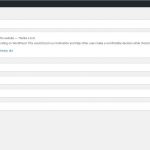I am trying to: find missing custom fields from a Field Group in the backend that still show and work in a search view on the frontend. I disabled all non-toolset plugins but this did not solve the issue.
Link to a page where the issue can be seen: the search view is on the home page (hidden link).
I expected to see, for example, the fields "Seed wing(s)" and "Seed aril" in the backend (that are in the search form on the front end and work).
Instead, these fields are not showing in backend on the Field Group page. However, at the bottom of the search form on the frontend these fields are showing and the search function is working with these fields. Note that only a few fields for the group disappeared in the backend and they were at the bottom of the Field Group list. I believe this all happened when tried to save a new field to the group (which also did not work the first few times I tried to save it).
Hello,
You can try these:
Dashboard-> Toolset-> Custom Fields, find and edit the specific field group, click button "Add New Field", there is a button "Choose from previously created fields", with it you can find those missing fields.
Hello,
Thank you for the assistance.
When I go to "Choose from previously created fields", the fields are there and I can add them to the field group. However, when I save the field group they disappear again. I tried moving an added field to a different place I the field group list. When I do this and save the field group whatever field is at the bottom of the field group list disappears.
The problem you mentioned above is abnormal, please try these:
1) Make sure you are using the latest version of Toolset plugins, you can download them here:
https://toolset.com/account/downloads/
2) In case it is a compatibility problem, please deactivate all other plugins, and switch to wordpress default theme 2020, and test again
3) Also check if there is any PHP/JS error in your website:
https://toolset.com/documentation/programmer-reference/debugging-sites-built-with-toolset/
4) If the problem still persists, please provide database dump file(ZIP file) of your website, also point out the problem field group URL, I need to test and debug it in my localhost, thanks
https://toolset.com/faq/provide-supporters-copy-site/
The database dump file you provided above is not valid, might be a file size problem, you can put the files in your own google drive disk, and share the link only. Private message box enabled again. thanks
Thanks for the details, I can install the duplicator package in my localhost, but I don't see the same problem as you mentioned above:
When I do this and save the field group whatever field is at the bottom of the field group list disappears.
Here are detail steps:
Edit field group "Plant Orders", add those "previously created fields": "Seed wing(s)" and "Seed aril", and save.
I can see those custom fields, see my screenshot: saved.JPG
Is there anything missing?
The screenshot you provided shows only a JS notice, it won't take effect on the result.
And it might be a server problem of your website, please try to get the PHP debug logs from your website, see the document I mentioned above:
https://toolset.com/documentation/programmer-reference/debugging-sites-built-with-toolset/
Section "PHP Debugging".
If you need assistance to get the debug logs and locate the problem, please provide a test site with the same problem, fill below private message box with login details and FTP access.
Thanks again for the help.
The problem field group is called "Plant Characteristics" (not Plant Orders). Can you look at the Plant Characteristics field group? As far as I know this is the only field group with the problem.
I have tried it with field group "Plant Characteristics", it works fine, I can save it with checkbox fields: "Seed wing(s)" and "Seed aril".
So it should be a server problem, I can see there are lots of fields in above group "Plant Characteristics", please try to increase your server limitation, and test again, for example:
hidden link
My issue is resolved now.
I agree that it must be a server problem. I temporarily solved the issue by splitting the problem field group into multiple groups.
Everything is working well now.
Thank you very much for your time and help.