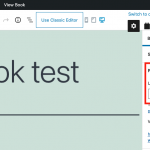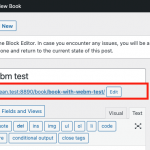I have a custom type, and all posts are there in the list, and I can edit them. But there are no fields for the slug anywhere nor in the list or on the edit page. And I can't view the pages from the front. Something is weird, grateful for your support!
Hi, I'll be glad to help. Can you provide some additional information?
- Are you editing these posts using the Block Editor (also known as Gutenberg), or the classic editor?
- If you are using the Block Editor, you should be able to find a sidebar panel called "Permalink" where you can modify the URL slug. See the attached screenshot blocks-permalink.png for an example.
- If you are using the classic editor, you should find the permalink just below the post title. You can click Edit to adjust the slug. See the screenshot classic-permalink.png for an example.
- If the permalink and slug are suddenly uneditable and you suddenly cannot see these posts on the front-end, that could indicate a problem in the post type options. If you adjusted the post type options recently, the symptoms you have described could be a direct result of those changes. For example, disabling the publicly_queryable option would cause the same symptoms you have described. This option is required in most cases, so I suggest turning it on if it is currently turned off. Go to Toolset > Post Types and edit the custom post type where you have experienced the missing permalink slug problem. Scroll down to the "Options" panel and click the title of the panel if necessary to toggle the panel open. Take a screenshot or multiple screenshots of the configurations here so I can see all of the options defined there. Please include these screenshots in your next reply.
I forgot to attach my screenshots, sorry! Here they are.
Suddenly the slug field is again visible in the list and on the edit page! It was gone when I asked, and I couldn't access the page through the View-link in the admin bar either; now I can. I guess it was some cache, or the server had a bad day. I hope it will continue to work!