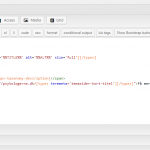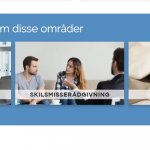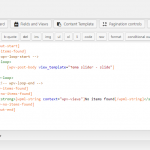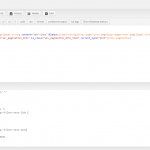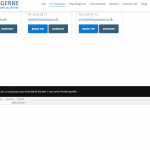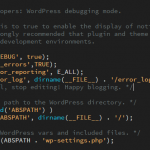I am trying to create a slider from a taxonomy.
It's at the bottom of this page hidden link
Only the first 3 images are visible
I followed your guide https://toolset.com/documentation/beyond-the-basics/showcase-content-using-post-sliders/
Thanks,
Lykke
Hello,
I have checked the URL you mentioned above, I can see a lots of errors in my Chrome browser console window, see screenshot sliders1.JPG.
Toolset Views sliders are based on Javascripts, I suggest you try to fix those errors first:
1) In case it is a compatibility problem, please deactivate all other plugins, and switch to wordpress default theme 2019, deactivate all custom PHP/JS code snippets, and test again
2) Also check if there is any PHP/JS error in your website:
https://toolset.com/documentation/programmer-reference/debugging-sites-built-with-toolset/
Hi again 🙂
Thanks for taking a look. I started with identifying the plugins causing these bugs, it was ultimate addons for visual composer (which would be nice to get rid of) and WPMU Devs' SMUSH PRO, which is hard to live without, I was thinking maybe these plugins aren't good to be incompatible with, but - anyway - I did that, see the image, no errors there, but still no images.
Hope you can help, - I need to reactivate these plugins soon as possible (cause it would require some work to have the design look right without it), but leaving them deactivated until I hear from you.
Lykke
Thanks for the details, I have check the URL again, there is only two 404 errors, I can not see the following sliders too.
Have you tried as I mentioned above:
https://toolset.com/forums/topic/slider-isnt-loading-next-images/#post-1287305
1) In case it is a compatibility problem, please deactivate all other plugins, and switch to wordpress default theme 2019, deactivate all custom PHP/JS code snippets, and test again
2) Did you get any PHP debug logs? please copy/paste the PHP debug logs here.
See the document I mentioned above:
https://toolset.com/documentation/programmer-reference/debugging-sites-built-with-toolset/
PHP Debugging
To enable PHP debugging in WordPress, edit your wp-config.php file and add the following:
PHP Debugging in WP
ini_set('log_errors',TRUE);
ini_set('error_reporting', E_ALL);
ini_set('error_log', dirname(__FILE__) . '/error_log.txt');
This produces a file error_log.txt in your WordPress root directory. Make sure that the web server can create and write this file. If it cannot, use an FTP program to create the file and make it writable to Apache (normally, the www-data user).
After this is enabled, all errors that occur when using your website’s front-end and backend, are logged into that error_log.txt file.
Hi 🙂
I've edited wp_config, see image
The file didn't show up so I created the error_log.txt file, and set permissions, but it's not getting any content, I'm not exactly sure what to do?
I haven't yet tried toolset debug
Can you explain why I have to deactivate other plugins and the theme, when the errors dissapeared with the 2 mentioned plugins? I just need to understand.
Thanks
Lykke
Since you are using lots of other plugins and a custom theme, there might be some compatibility problem in your website.
So as I suggest above, you can deactivate other plugins/theme, if the problem is fixed, you can activate them one by one, try to locate the problem plugin/theme.