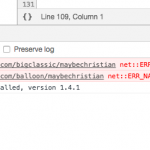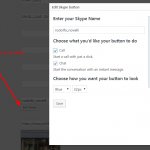is skype field type still supported ?
it seems it is not working correctly...
when i input the skype field contact and decide the button it is looking like here hidden link then when i insert the field in the layout it asks me for the button layout again and then it is strange behaviour...
also "checking status" is not working...
When I test locally I see this error in the browser console:
hidden link net::ERR_NAME_NOT_RESOLVED
This could indicate that the Skype server is just temporarily down, or it could indicate that they no longer support this button. I will see what I can find out, please stand by.
It's no longer supported by Skype:
hidden link
I'll notify our developers so are aware this feature should be removed. Thanks for the bug report! Let's keep the ticket open for now and I'll update you as work progresses.
When I test this locally, the top 4 button styles work. It is only the bottom 2 styles that are broken (the status buttons that are no longer supported). Are you still having problems when you use one of the top 4 button styles?
see my screenshot... my question is: how can I use that preview of the layout ?
Oh, I was talking about the dialog shown when you add this field to a view. The status indicator buttons on the bottom section are the unsupported buttons I mentioned. Screenshot attached.
I understand the confusion here, if you click "Edit Skype" the editor preview shows one button style but the dialog shown when you insert that button into a View forces you to choose a button that doesn't look anything like the preview. I'll try to get some clarification on this and follow up with you shortly.
Thanks for your patience. I've escalated two usability concerns to our development team:
1. We should not allow users to place buttons that are unsupported and broken
2. The Preview dialog you mentioned does not seem to be useful since we force the user to choose from different button designs when they insert the field.
I will keep you posted here as they update me.
This is planned to be addressed after the next big upcoming release, which will implement a better Many to Many feature.
I will keep you updated.
I wanted to update you that this is subject to a major refactoring.
It will not be part of the coming release 3.0 of Types.
It will be addressed in a process after that release.
Hi, just a quick note to let you know we are planning to address Skype button refactoring in Types 3.2, which is currently under development and testing.