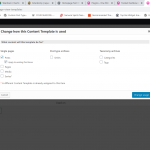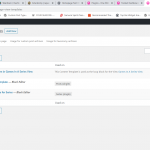Hello,
I recently switched my site over to the new version of Toolset Types/Blocks, as well as a theme from GeneratePress (which is one of your recommended themes). I do not have this on my production site at the moment, I am first trying to get everything setup and tested locally.
I used Toolset Types to create one new custom template, explicitly for Posts single page (I included screenshots of these settings). I do NOT have a custom template specified for the Post archive at all. This is intentional.
All of my posts use the Read More tag. When I view them in a Category or Tag Archive, they are all properly observing that Read More tag by cutting off the content there. This is behaving exactly as expected. Also on a post single page, my custom fields that I put into my template are showing, which is also behaving exactly as expected.
The issue comes in on the homepage. My understanding is that when you elect to have posts shown on the homepage, this is the same as an archive (which I established earlier this functionality is working as desired on archive pages). However the entire content of each post is shown on the homepage, along with my custom fields. This clearly means that the Post Single Page content template is somehow being applied to the homepage as well, though I'm not even really sure how that would be.
I first started this as a ticket with GeneratePress. When they asked me to start disabling plugins, I started getting the Read More tag on my homepage posts only when disabling Toolset Types Blocks. Is this a setting I'm messing, or something I'm doing wrong somehow? Some kind of misunderstanding on my part as to what WordPress does with posts on the homepage?
Thank you for your help.