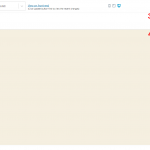there is no error, but, since last update of plugin blocks the layout of the edit is shrinked to around 580px`. The image is 1920x1080 screen resolution.
See image, why is this ?
there is no issue on frontend, only backend
Hi,
Thank you for contacting us and I'd be happy to assist.
I've performed some tests on my website, but couldn't reproduce this issue.
Can you please share temporary admin login details, so that I can see how this view is set up? Please also share the link to the exact admin area page, where this can be seen.
Note: Your next reply will be private and make a complete backup copy, before sharing the access details.
regards,
Waqar
Hi,
Thank you for sharing the admin access.
During troubleshooting, I noticed that the "Adjust Editor Maximum Width" option from the Toolset settings for the editor was unchecked.
( this option is enabled by default )
You'll find it in the editor option, as shown in the two attached screenshots.
I hope this helps and please let me know if you need any further assistance around this.
regards,
Waqar
Thanks, i take a look at this soon. but, enabled by default you say.
What i did, was ONLY updating the plugin, i did NOT change any settings at all. as you can see from my screenshoot 1 and 2, i didnt do anything. so your updated was making this change. Why is this changed by the update ?
To track what would have resulted in this change on your website, we'll need to know which version of the Toolset Blocks plugin was active before updating to the latest one.
Do you have a backup copy of the website, before the update?
My issue is resolved now. Thank you!