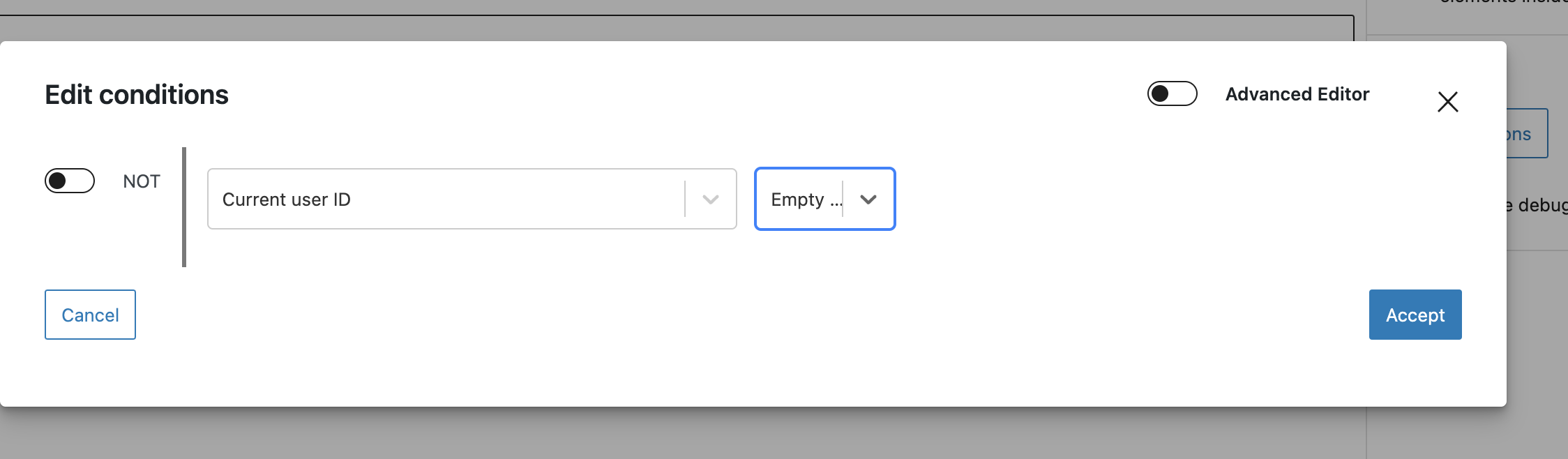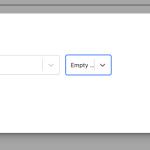This thread is resolved. Here is a description of the problem and solution.
Problem:
I need to display different content to logged-out users on the create memorial form, instructing them to create an account first.
Solution:
Use Toolset’s conditional blocks to hide the form from logged-out users and display a custom message instructing them to create an account. Set the criteria to target users with an empty Current User ID.
Use this criteria:
Current User ID > Empty Value
Relevant Documentation:
https://toolset.com/course-lesson/using-toolset-conditional-block/
This is the technical support forum for Toolset - a suite of plugins for developing WordPress sites without writing PHP.
Everyone can read this forum, but only Toolset clients can post in it. Toolset support works 6 days per week, 19 hours per day.
This topic contains 4 replies, has 2 voices.
Last updated by 2 years ago.
Assisted by: Christopher Amirian.