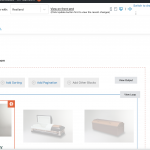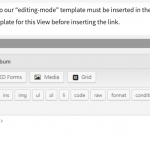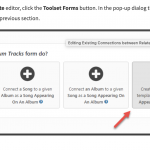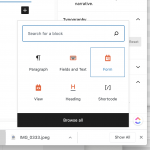Tell us what you are trying to do?
I am using a woocommerce site. I have a custom post type called Showroom. the user will have the ability to create a showroom and add products to their showroom. I am having issues trying to be able to insert the link to the Relationship Form I created.
When I try to add the form to the showroom page so that I can add a link to the form which i added to a template that is not attached to anything, the whole form is added. From reading the documentation I should be getting a wizard that gives me choices about inserting links to create new links.
Is there any documentation that you are following?
https://toolset.com/documentation/post-relationships/how-to-build-front-end-forms-for-connecting-posts/
https://toolset.com/documentation/post-relationships/how-to-build-front-end-forms-for-connecting-posts/creating-new-connections-between-related-posts/
Is there a similar example that we can see?
What is the link to your site?
hidden link
Hello,
It is possible with Toolset Relationship Forms, please follow our document to setup the relationship form:
https://toolset.com/documentation/post-relationships/how-to-build-front-end-forms-for-connecting-posts/editing-existing-connections-between-related-posts/
Editing Existing Connections between Related Posts
Thank you very much for the reply and the link. I was trying to actually CREATE new connections not edit an existing connection which is what the documentation in your link refers to correct?
https://toolset.com/documentation/post-relationships/how-to-build-front-end-forms-for-connecting-posts/editing-existing-connections-between-related-posts/
BUT i went ahead and tried to edit existing connections and I can not seem to get that to work either. I am stuck on step 4 on the above page. The documentation shows a photo of a "Templates for this View" screen that I can not seem to find. I have included a snapshot of the documentation that i am referring to for your reference. I also included a screenshot of what I see on my screen on the template.
Thank you for the help again!
Yes, you are right.
If you are going to CREATE relationship between posts, you will need to follow the document you mentioned above:
https://toolset.com/documentation/post-relationships/how-to-build-front-end-forms-for-connecting-posts/
If you are going to Edit existing relationship between posts, you will need to follow the document I mentioned above:
https://toolset.com/documentation/post-relationships/how-to-build-front-end-forms-for-connecting-posts/editing-existing-connections-between-related-posts/
I am not sure which step is missing in your website, if you need more assistance for it, please provide a test site with the same problem, also point out the problem page URL and form URL, I can setup a demo for you.
Private message box enabled.
Thank you for the links. I will document what i am seeing for each case and give you access to my site today.
I had a quick question, I want to confirm that you do NOT need the layouts plugin for either case #1 or case #2?
Thank you...
Please review the following documentation. I am following the exact steps in the documentation and please see screenshots to when I do not see the same screens as listed in the documentation:
I have a many to many relationships between a custom category type called "Showroom" and Woocommerce Products.
The relationship form created is called: Add Products to Showrooms Form
I would like to do the following:
1. Add Any showroom to Any Product
2. Edit Existing connections (the Price of a product in a Showroom)
3. Add Any showroom to a Specific Product
4. Add Any Product to a Specific Showroom
5. Delete a Connection between a specific product and a specific showroom
CASE 1: Add Any showroom to Any Product
created a page called hidden link
and inserted the form block object and linked to the above form. I selected link type:
Connect between any Showrooms and a Product as a Showrooms Product
THIS WORKS GREAT.
CASE 2: Edit Existing connections (the Price of a product in a Showroom)
steps: (following this documentation as requested: https://toolset.com/documentation/post-relationships/how-to-build-front-end-forms-for-connecting-posts/editing-existing-connections-between-related-posts/
1. Create a template for editing mode: Editing-Mode Template for Showrooms and Products Relationships
2. Create Form: Add Products to Showrooms Form
3. Insert form in #2 into the template in #1: This is where i have an issue:
The documentation says to add a Forms block (see image 1)
When I do this I do not get the wizard shown in the documentation (see image 2)
ANY IDEA WHAT I AM DOING WRONG? I KNOW IF I SELECT THE FIELDS AND THE FIELDS AND TEXT BLOCK I CAN GET TO THE ABOVE WIZARD BUT THAT IS NOT WHAT THE DOCUMENTATION SAYS. PLEASE LET ME KNOW WHAT I AM DOING WRONG.
ONCE WE REOLSVE THIS I WILL MOVE FORWARD...
thank you.
Also, how do i hide login info in a post to this ticket? i do not see the option.
thank you.
As I mentioned above, you can provide a test site with the same problem, fill below private detail box with your test site credentials, also point out the problem page URLs and form URLs, I can setup a demo for you.
Private detail box enabled again.
I have tried the credentials you provided above, they are not valid, I get these errors:
Error: The password you entered for the username tools**-admin is incorrect
Please check it, make sure they are valid, also point out the problem page URLs and form URLs, thanks
I changed the password and checked it and i can login., please validate.
AS for links.. i have copied the CASE 2 and added links..
CASE 2: Edit Existing connections (the Price of a product in a Showroom)
steps: (following this documentation as requested: https://toolset.com/documentation/post-relationships/how-to-build-front-end-forms-for-connecting-posts/editing-existing-connections-between-related-posts/
1. Create a template for editing mode: Editing-Mode Template for Showrooms and Products Relationships - hidden link
2. Create Form: Add Products to Showrooms Form -
hidden link
3. Insert form in #2 into the template in #1: This is where i have an issue:
The documentation says to add a Forms block (see image 1)
When I do this I do not get the wizard shown in the documentation (see image 2)
ANY IDEA WHAT I AM DOING WRONG? I KNOW IF I SELECT THE FIELDS AND THE FIELDS AND TEXT BLOCK I CAN GET TO THE ABOVE WIZARD BUT THAT IS NOT WHAT THE DOCUMENTATION SAYS. PLEASE LET ME KNOW WHAT I AM DOING WRONG.
the images i am referring to are in the original post..
thank u
Thanks for the details, the document is based on classic editor, but you are using Blocks editor, so there is confusing, I have done below modifications in your website:
1) Recreate the many-to-many relationship "Showroom Products (Int Table)", in step "Names", enable option: Intermediary Post Type visible in WordPress admin menu
See screenshot names.JPG
2) Edit the showroom post, relate with some other product posts:
hidden link
3) Create a view "Edit relationship showrooms-product":
hidden link
- Query product posts
- Filter by:
Select posts in a Showroom Products (Int Table) relationship that are related to the Post where this View is shown.
- In section "Loop item in Edit relationship showrooms-product", display the edit relationship link:
[cred-relationship-form-link form='add-products-to-showrooms-form' role_items='$fromViews' content_template_slug='editing-mode-template-for-showrooms-and-products-relationships']Edit this Showrooms Product[/cred-relationship-form-link]
see screenshot edit-mode.JPG
And delete relationship link:
[cred-delete-relationship role_items='$fromViews' relationship='showrooms-product' redirect='self']Delete this relationship[/cred-delete-relationship]
4) Edit single showroom post content template:
hidden link
at the bottom, display above view "Edit relationship showrooms-product"
Test it in front-end, it works fine
thank you for the response. I have been trying to set up my own view and edit so that I can fully understand what you did.
First question, I want to add the price which is stored in the intermediary table between Products and Showrooms. I tried adding this to the content template in the view:
[types field='price'][/types]
this did not work. I then thought maybe in the view we should have selected the "Showroom Products Intermediary Posts" in the content section. this did not work.
Thank you.
I was able to figure out how to add the price for the intermediary table so I resolved that issue.
Next question, I would like to deal with the use case for how to add a given product to a showroom that they choose.
in the end, I think I will need to use shortcode to add a link to the product page:
hidden link
i created these with the template builder.
But for now would you help me setup a page to add a product to a showroom?
Thank you.
I have checked the URL you mentioned above, it is a single product post, and you are using Elementor editor to design the product post content, so the Toolset content template won't work, as a result, the relationship form link won't work too.
See our document:
https://toolset.com/course-lesson/using-toolset-with-elementor-page-builder/
Limitations when using Elementor and Toolset templates together
In your case, you can try these:
1) Follow our document to design the single product post with Toolset Content template:
https://toolset.com/documentation/user-guides/views/getting-started-woocommerce-views/
2) Then you will be able to setup the relationship form links by following the same document in above content template:
https://toolset.com/documentation/post-relationships/how-to-build-front-end-forms-for-connecting-posts/
Ok thank you very much.
i created a template for the single product. that worked great. I am trying to add a link to send this to the form I created so that it will have the product selected and the user can then choose the showroom. I have tried several ways and none of the ways seem to work. When i follow the directions and add the Fields and tex - then select the Forms block it inserts
tiny_mce_marker .
Please let me know what i am doing wrong.
Thank you again.