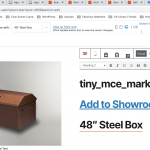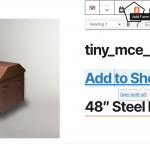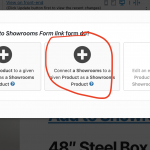The problem you mentioned above is abnormal, please check these:
In case it is a compatibility problem, please deactivate all other plugins, and switch to wordpress default theme 2020, and test again
If the problem is fixed, activate other plugins one by one, try to locate the problem plugin/theme
Ok i deactivated all of the plugins besides the toolset plugins.
i then went to the template for the single product:
Template for Products 1
I then in the editor screen did this:
1) clicked on the "Add Forms" button
2) I then selected "Add Product to Showrooms Form link" under Relationship Links
3) i then selected Connect a showrooms to a given product (see image)
4) then selected the template "Editing-Mode Template for Showrooms and Products"
and again tiny_mce_marker is displayed.
I also tried after reading (many) tickets addng a link to this: [wpv-post-url]?cred_action=edit_current&content-template-id=4613
it takes me to the form but the product is selected as the showroom select box.
please advice..
Thanks for the details, since you are using many-to-many relationship, one product post can connect with multiple showroom post, so you will need to follow below document to setup the edit relationship form link:
https://toolset.com/documentation/post-relationships/how-to-build-front-end-forms-for-connecting-posts/editing-existing-connections-between-related-posts/
And I have setup a demo in your website:
hidden link
see the link "Connect another Showrooms", it is using the post view "Related showrooms":
hidden link
For your reference.