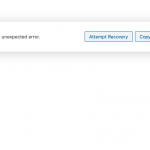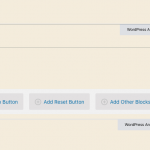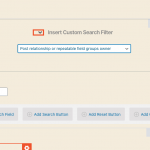I am trying to:
Building a searchable view of all articles (articles archive). Articles are related in a n:n relation to types, types are related n:n to categories.
(For debugging I tried an 1:n Artikel : Typ relationship to, same issue)
All are CPTs
Link to a page where the issue can be seen:
Local dev, sorry
I expected to see:
As in
https://toolset.com/documentation/post-relationships/how-to-display-related-posts-with-toolset/how-to-filter-posts-by-their-ancestors/
I want to be able to configure the search.
Instead, I got:
"The ancestors attribute is missing." And when selection "Field" in the right Block config section I just got an error. Pics of the process attached.
To not to blame the oxygenbuilder I tried it with and without the builder, same behaviour.
Error text:
hidden link
hidden link
hidden link
hidden link
hidden link
O@[native code]
hidden link
ze@[native code]
hidden link
unstable_hidden link
hidden link
hidden link
hidden link
hidden link
xi@[native code]
Hello,
The problem you mentioned above is abnormal, please check these:
1) In case it is a compatibility problem, please deactivate all other plugins, and switch to wordpress default theme 2020, deactivate all custom PHP/JS code snippets, and test again
2) Also check if there is any PHP/JS error in your website:
https://toolset.com/documentation/programmer-reference/debugging-sites-built-with-toolset/
2) If the problem still persists, please provide database dump file(ZIP file) of your website, also point out the problem page URL, I need to test and debug it in my localhost, thanks
https://toolset.com/faq/provide-supporters-copy-site/
Thanks for the details, I can download the files, will update here if there is anything found
Here are what I found, the Blocks Editor does not support ancestors filter yet, you will need to switch to Classic Editor, for example:
Dashboard-> Toolset-> Settings-> General:
In section "Editing experience", choose option "Show both the legacy and Blocks interface and let me choose which to use for each item I build"
In section "Editor to use for WordPress Archives", choose option "Classic Editor".
Then follow the document you mentioned above to setup the WordPress archive and test again:
https://toolset.com/documentation/post-relationships/how-to-display-related-posts-with-toolset/how-to-filter-posts-by-their-ancestors/
My issue is resolved now. Thank you!
But sometimes Toolset feels like Beta Software.
The documentation adresses different editors, one guide written for the old one, one guide (about another topic) just written for using with the new one...
One supports feature A completely, the other just shows the option in the GUI but doesn't work. So the user has to fiddle around until the point he can't help himself anymore and desperately opens a support ticket...
Please test your software to a deeper level and document it. Why there's the field about relationship in the Block editor when I does nothing except throwing errors?!?
Puuh, sorry for these words, but I had to write that.
But the support was super, thank you for that.