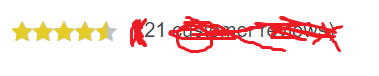Tell us what you are trying to do?
I'm trying to remove parenthesis leaving only the number of reviews and the star icon
Is there any documentation that you are following?
Is there a similar example that we can see?
What is the link to your site?
Hi,
Thank you for contacting us and I'd be happy to assist.
To suggest the best way to achieve this, I'll need to see how this review block is set up.
Can you please share temporary admin login details, along with the link to a page where this can be seen?
Note: Your next reply will be private and please make a complete backup copy, before sharing the access details.
regards,
Waqar
hidden link
Here is the link where it can be seen.
Thank you for sharing the access details.
As you're using the "Rating" block for this, you can follow these steps:
1. In the "Rating" block's settings, select the option "WooCommerce Native Output" for the block output setting.
2. Next, copy the file "rating.php" from the folder "/wp-content/plugins/woocommerce/templates/single-product/" and paste the copy inside your active child theme folder at the path "/wp-content/themes/generatepress-child/woocommerce/single-product/".
3. In the newly copied file, you can replace the code:
<a href="#reviews" class="woocommerce-review-link" rel="nofollow">(<?php printf( _n( '%s customer review', '%s customer reviews', $review_count, 'woocommerce' ), '<span class="count">' . esc_html( $review_count ) . '</span>' ); ?>)</a>
With:
<a href="#reviews" class="woocommerce-review-link" rel="nofollow"><?php echo '<span class="count">' . esc_html( $review_count ) . '</span>'; ?></a>
After that, the rating line will only show the star icons and the number of reviews.
I can't find that file "rating.php" and folder "/wp-content/plugins/woocommerce/templates/single-product/" where is that?
You'll find the folder named 'wp-content' in your website's root folder on the server.
To edit the files on the server, you can either use your web host's file manager tool or the FTP access:
hidden link
In most cases, the web host's support team can also assist in making changes like these.
My issue is resolved now. Thank you!