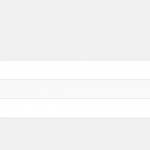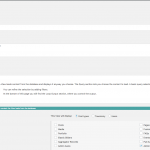My IPv6: 2601:740:8003:79ef:5ded:4214:2c23:beb3
Private reply fields enabled here.
Hey Christian,
I've added your IP. Just wanna make sure you send me a private message so that I can add your login info.
moi06
Thanks, private reply enabled here.
No luck, I'm getting this error:
Access to this site is limited to [redacted].
If you are visiting [redacted], please login to the Virtual Private Network (VPN) ([redacted]) to gain access.
Also, can you delete or make private your last message.
Thx,
moi06
Hey Christian,
Were you able to find out anything on this issue?
moi06
I'm having trouble following because your post types aren't named like they were in your previous example. The first thing I notice is that you don't have any Admin Authors, so the Admin Faculty View will never show any results. See the attached screenshots.
Which View is showing "No results found"? What URL can I visit to see the "No results found" message on your site?
Hey Christian,
Refresh the page, I've added those items to a main menu. Also, the Admin Authors is the intermediary, when I add connections, they are not going in the Admin Author post type.
moi06
I'm still not clear, sorry. I didn't get your answers to my questions. Please answer these questions so I can help you:
1. Which View is showing "No items found"?
2. What URL can I visit to see the "No items found" message on your site?
3. What do you mean "I've added those items to a main menu" ? I don't see "No items found" message on either of the pages you have linked to in the Main Menu.
If you click the Admin Asst on menu, then click say Admin 3, you'll see the No items found. I need this thread to be private to provide links. Take a look at the Content Template Admin Asst Single. You'll see the View I'm trying to display.
moi06
For future reference, you can post links without your domain if you want some privacy. Something like wp-admin/admin.php?page=ct-editor&ct_id=145&action=edit
So if I take a look at this Content Template, I see it includes a View, "admin-faculty". The "admin-faculty" View is set up to show "Admin Authors". There are no Admin Authors created, so nothing will show here. Please see the screenshots I posted earlier today. No Admin Authors = no results.
Please review the documentation for many-to-many relationships here, specifically the "Populating Content" section:
https://toolset.com/documentation/user-guides/many-to-many-post-relationship/#3
You must create Admin Authors in the WordPress wp-admin area by going to Admin Authors > Add New. These are your intermediary posts, and they are not created automatically for you. Once you have saved the Admin Author, then you can assign specific parents for each Admin Author.
Hmm, Ok, let me see if I can wrap my head around this. I didn't have to add content in the intermediary on the discover-wp demo site. I'll give it a try and let you know how it goes.
Thanks again Christian, you have been extremely helpful.
moi06
No problem - keep me posted 🙂
Hi Christian,
I was looking at the link you provided about populating content. From that link, it assumes you are adding content to appearances, the intermediary. But as I have been stating, on my discover-wp demo site, I did not need to add content to my intermediary post type. I added content to either post type which then added that content to my intermediary. This is really confusing and if you look at all my support tickets, I've been stating the same thing, how do you do this. If that worked on the discover-wp demo site, it show work on any site. You are looking at this link https://toolset.com/documentation/user-guides/many-to-many-post-relationship/#1, and explaining how based on that link. But I am looking at this link https://toolset.com/documentation/toolset-training-course/part-9-many-to-many-relationships-in-toolset/. The link I'm viewing says absolutely nothing about adding content to the intermediary. Based off my link, you add the connections on the parent post types, then that info in automatically added to the intermediary.
I've been working on this for sometime now and you can see how this is confusing. Two different links explaining totally different ways to create a many-to-many relationship.
Can you please explain the two different links and do you now see what I was doing based on the link I've been viewing. Adding connections on the parent not the intermediary.