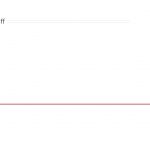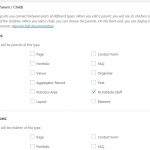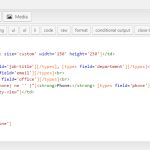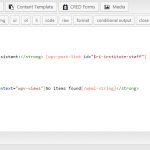Hey Christian,
Ah, so this is interesting. Question, what if in my Staff View, I want to display more than just the Staff Member Link, which is the title link [wpv-post-link]. What if I want to display the body as well or maybe even other fields I may add later in the Staff View. But the only field I'd like to display on the Faculty Content Template is the [wpv-post-link]. That's where I'm seeing that this isn't as flexible as I thought, unless there is a way display the [wpv-post-link] only on the Faculty Content Template. Is that possible?
moi06
Hey there,
A simple approach is to create two different Staff Views. One Staff View will show only wpv-post-link, but the other Staff View will show all the fields you want to show on another page. Having one more View won't seriously impact the performance of your site, and you can get this solution working very quickly.
However, if you are looking for something more flexible, "Conditional HTML" allows you to show only specific parts of a View based on your own logic. If you want Views to behave differently on different pages or Content Templates, you can pass different Arguments into your View on your different pages or Content Templates. When you combine Conditional HTML with Views Arguments, you can have a very flexible solution.
We have more information about Conditional HTML here:
https://toolset.com/documentation/user-guides/conditional-html-output-in-views/
We have more information about passing arguments into Views here:
https://toolset.com/documentation/user-guides/passing-arguments-to-views/
Hey Christian,
Interesting! So this there a way to to should multiple staff on the faculty page?
moi06
Actually, you don't need to do anything else to your Views to show more than one staff on a faculty page. Set the Faculty as parent of the Staff, and the Staff View will take care of the rest automatically.
Why does this work? Because the Staff View we created is set up to show all Staff members who are children of the current Faculty member.
Hey Christian,
We this has been helpful in terms of creating one-to-many relationships. I'm going to set this up on my dev site and see what happens. Once that's done, I'm going to try to setup a many-to-many relationship. So I may need your help on that. I really want to love Toolset. I just feel things could be a lot more streamline in terms of creating relationships. Example, I understand to create a many-to-many relationship, there needs to be something in between 2 Post Types. Not sure why that's needed, because sometimes all you need are 2 Post types to create a many-to-many relationship. On well, I'll keep you posted with my many-to-many setup.
daL
Okay that's fine. Let me know what problems you experience getting a many-to-many relationship set up, and I'll be glad to take a look. Good luck!
Hey Christian,
So this is weird. On my dev site, when I add the filter, exactly the way I set it up on the demo site, I get No items found. But clearly I have items in the Post Type. When I turn the filter off, I see my items.
moi06
The "No items found" message you are showing appears to be on an Institute Staff page, correct? However, the Filter you are showing looks like it is supposed to be placed on the Faculty page because it says "Posts that are children of the post where this view is shown."
Perhaps you placed this View in the wrong Content Template, or you are looking at a Institute Staff Post instead of a Faculty Post. Can you confirm the View is in the correct Content Template and you are looking at the correct spot for your results?
Hey Christian,
So I was able to create a many-to-many relationship on my discover-wp demo site. But when I try to create the same type of connection on my own site, I'm always getting a No items found. Again, I'm doing the same exchange thing I did on the demo site. What's going on? I'm using the Avada theme, but I can't imagine that's the cause. I really need some help with this. I've been at it for a couple weeks now.
I've also noticed that its not working in a bi-directional way. I have to add a name to both parents for this to work. But again, that wasn't the case on the demo site.
moi06
I always just noticed that when I add a connection, that new connection is being stored in my parent and not in its own post type.
moi06
Hi, are you using the Toolset Avada Integration plugin? You can find it by going to your Account Downloads page.
If you temporarily disable Avada and enable a default theme like Twenty Seventeen, is the problem resolved?
Hey Christian,
Would not having the Toolset Avada Integration plugin cause this issue? I've really built out my site and I'm not sure what switching the theme may do.
moi06
Hi, I'm trying to understand why the issue is occurring and I would like your help. The first two steps I would like for you to take are 1: temporarily enable the Avada integration plugin, and 2: temporarily switch to a default theme.
I'm not sure if not having the plugin activated could cause this problem. That's why I would like for you to enable it momentarily to see. You can disable it immediately if the problem is not resolved, and your site will not be permanently changed. I need your help performing this quick test.
I'm not sure if there is a problem with the Avada theme. Switching the theme temporarily will not permanently change your site, and you can switch back immediately if the problem is not resolved. I'm not asking you to throw away all the work you have done, just a quick test.
Hey Christian,
So I activated Avada integration & switched the theme and I'm still having the same issue. It so weird that I was able to do this on the discover-wp demo site ad now I'm have problems doing the same exact thing on different website site. I really need help with this.
moi06
Could you provide me with login credentials for your new site? I'll take a look at your setup and let you know if I find something unusual. I have enabled a private reply for you here.