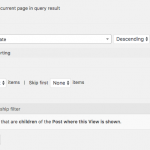Okay sorry for the confusion. There are multiple ways to approach this, as you have noticed. In the link you have been viewing, the intermediary post is created from one of the parent posts without needing to create a post manually like you have described. This is done in the Post Relationship area. Can you see this area on one of your parent posts? If not, you may need to select the Post Relationship area by going up to the top and clicking "Screen Options". Once you can see the Post Relationship area, you can add a new intermediary post by creating a New relationship.
Please let me know if you are able to see the Post Relationship area, and if creating your intermediary posts from this area is not working correctly.
Hi Christian,
So yes, that's what I was explaining all along, which is still a problem. Again, on the discover-wp demo site, I did not need to add content to the intermediary, it was automatically added when I created the connection on either parent (as I've been stating all along). But, the problem is, when I add content to either parent content type, nothing is happening. It's being added to the parent and not the intermediary.
We have been going at it for over a week now. Now you understand my issue and there's 2 types of confusing documentation pages as well. My problem still exist and again, more than a week later.
I'll try to help but I can no longer access your site. I'm seeing the access restricted message again. Can you check it for me? My IP is the same.
Hey Christian,
I've setup a clean install, see link below. You can use the same login info I sent previously. What I'm trying to do is setup a many-to-many relationship. I've added Pub Authors & Publications. My intermediary is Author Pubs Intermediaries. I've created the parent/child connection. Just need to figure out why this isn't working.
hidden link
moi06
Hey Christian,
So I discovered why this wasn't working and this is for everyone as well. I was using a WordPress plugin called Post Type Switcher. Users, you do not want to use this plugin with any WP Toolset plugin. It breaks the one-to-many and many-to-many relationships. Once I uninstalled it, everything now works exactly the way its suppose to. I now see the power of WP Toolset, something that has eluded me for months.
Christian was very helpful in walking me through and troubleshooting my issues. Thanks again Christian. This issues has been resolved.
moi06
Ok great - I was just about to post this picture showing why I think your publications are not showing up. You should remove this filter from your Authors with Pubs View. This View is shown on your /pub-authors page. But the filter says "show posts that are children of the post where this View is shown." If you remove this filter, you should see your publication results.
Please let me know if I can clarify this further for you, and good luck with your projects!