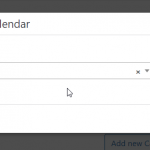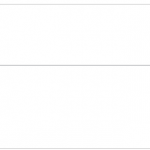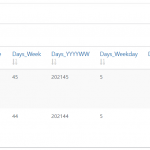This is the technical support forum for Toolset - a suite of plugins for developing WordPress sites without writing PHP.
Everyone can read this forum, but only Toolset clients can post in it. Toolset support works 6 days per week, 19 hours per day.
| Sun | Mon | Tue | Wed | Thu | Fri | Sat |
|---|---|---|---|---|---|---|
| - | 9:00 – 13:00 | 9:00 – 13:00 | 9:00 – 13:00 | 9:00 – 13:00 | 9:00 – 13:00 | - |
| - | 14:00 – 18:00 | 14:00 – 18:00 | 14:00 – 18:00 | 14:00 – 18:00 | 14:00 – 18:00 | - |
Supporter timezone: Asia/Karachi (GMT+05:00)
Related documentation:
This topic contains 8 replies, has 2 voices.
Last updated by Waqar 2 years, 4 months ago.
Assisted by: Waqar.
Hi all,
I am trying to connect posts via /wp-admin.
I have 2 posttypes, namely
1) calendars (days)
2) termine (appointments)
They are in a relationship. Multiple termine could be assigned to one day.
I want to connect one (existing) termine to an existing calendar using the Button "Connect existing Calendar", selecting the calendar and then 2 calendars are being added. Please see the 3 screenshots attached.
Is this behaviour known? What could potentially cause this and how can I solve this?
I do not have any cache plugins activated, not on server side, not on wordpress side.
BR Bernhard
Hi,
Thank you for contacting us and I'd be happy to assist.
I've performed some tests on my website, but, couldn't reproduce this behavior.
Can you please share temporary admin login details for your website, in reply to this message?
I'll also need your permission to download a clone/snapshot of the website, in case this needs to be investigated on a different server.
Note: Your next reply will be private and though no changes will be made on your website, it is recommended to make a complete backup copy, before sharing the access details.
regards,
Waqar
Thank you for sharing these details, but the admin area is not allowing me to use the WordPress user details to log in.
(I'm getting the option to either use my Microsoft account or the GitHub account)
If complex security is involved, you can create and share a clone/snapshot of the website, as explained here:
https://toolset.com/faq/provide-supporters-copy-site/
You can use either the "Duplicator" plugin ( https://wordpress.org/plugins/duplicator/ ) or the "All-in-One WP Migration
" plugin ( https://wordpress.org/plugins/all-in-one-wp-migration/ ) and exclude the "uploads" folder from the clone, as media files are not required for this investigation.
I'm setting your next reply as private again.
Thank you for sharing these details.
I was able to see the issue you reported on your website's clone and couldn't find anything obvious in the database.
I've shared this report and findings with the concerned team for further investigation and will keep you updated.
Thank you for your patience.
Thank you for waiting and I've received an update.
During troubleshooting, it turned out that these two posts ( '05.11.2021' and '12.11.2021' ) were somehow assigned the same 'group_id' in the 'smile_toolset_connected_elements' table. This is why they are both getting incorrectly connected and disconnected in the relationships, together.
While we'll be investigating what could've caused this overlapping, you can follow these steps to fix this on your website:
1. Please open the edit screen of the ‘Termine’ post “T-28363” and make sure that those two posts are disconnected.
2. Next, make a complete backup copy of the database and then remove the two records from the 'smile_toolset_connected_elements' table, where the 'group_id' is '7875'.
( screenshot: hidden link )
After this, you'll be able to connect or disconnect those posts, individually.
*Up* to not get closed by cleanup robot.
I found a few other relations with same issues and was able to follow your instructions to fix this on database level.
Thanks for the update and glad that it is working.
You're welcome to mark this ticket as resolved and start a new one, for each new question or concern.
Hi Waqar,
do you have any update on what was causing this?
Thanks and BR Bernhard
The root cause of the issue is still under investigation, but, I can update you once we have some more insights.