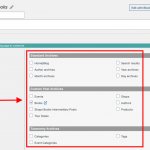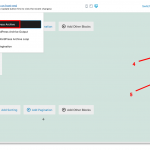Tell us what you are trying to do?
I had an archive all set up for a post type...... all the view filters, layout, everything. Then, while attempting to make my permalinks better, under "edit post type" I changed the the slug for that post type to what was also used for the archive (i wanted to keep the url flow the same, ie have mysite/archivename and for posts mysite/archivename/post-title but when i did that it removed the archive from the post type (since was same slug name as the archive i guess). And under the dashboard, it says there is no archive assigned for the post type anymore and the only option looks to be to create a NEW archive for the post type! the Archive is still there under wordpress archives, complete with view and layout etc, but i cannot see an option to reassign it to the post type! i sure hope there is a way and not that i have to redo the archive from scratch.... and would be good to know that if we change an archive for a post type, any previously used ones are no longer an option to reassign.... which means ANY archives under wordpress archives that are not actively assigned to a post type should effectively be REMOVED to keep uncluttered and easy to see the active ones....
Hi,
Thank you for contacting us and I'd be happy to assist.
The WordPress archive assignment option works slightly differently, based on the editor used to create it.
1. Blocks editor:
Please open the edit screen of the archive and you'll find the loop selection option under the settings of the "WordPress Archive" block.
( screenshot: WPA-blocks-editor.png )
2. Classic/legacy editor:
In the classic/legacy editor, you'll find the loop selection option at the start.
( screenshot: WPA-classic-editor.png )
Using these loop selection options, you'll be able to reassign this WordPress Archive to the desired post type.
I hope this helps and please let me know if you need any further assistance around this.
regards,
Waqar
Thank you so much for the quick help and explanation! i was too afraid to possibly mess things up anymore and didnt look in the sidebar options, had assumed any "assignment" would have to be done under wordpress archieves or in the dashboard directly to the post type... so VERY relieved it was "that" easy, even if not where i expected the setting to be. My issue is resolved now. Thank you!