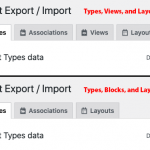Hi there,
I'm currently using the Types, Views, and Layouts plugins. I'm thinking about migrating to Blocks, which seems to replace the Views plugin. My question is about the export and import functions. With my current setup, on the Toolset > Export and Import screen, there are four tabs, three of which correspond to the Types, Views, and Layouts plugins. When I deactivate the Views plugin and activate the Blocks plugin, there is no corresponding tab. See "export import screen compared.png."
Is it the case that Blocks doesn't have an export / import capability? Or is it built into the Types export / import? Or is the plugin just for Gutenberg integration and doesn't have any settings itself? I guess I don't fully understand what the new Blocks plugin does as compared to what Views did. Does this question make sense? I guess I'm asking why Blocks doesn't have the ability to export and import.
Saul
Hi Saul,
Thank you for contacting us and I'd be happy to assist.
Your observation is correct and the Blocks plugin is designed to focus on the newer Gutenberg editor from WordPress.
The blocks-based views use the drag and drop visual block items, while the legacy/classic views use the basic HTML and shortcodes.
( ref: https://toolset.com/faq/whats-the-difference-between-toolset-blocks-and-toolset-views-plugins/ )
For someone who uses the Gutenberg editor on the website for content building, he/she will use the blocks-based views.
And for someone who prefers other editors over Gutenberg, for example, the classic editor or third-party page builders like Elementor, etc, he/she can continue using the legacy/classic views.
The "Views" export tab is not available when the Blocks plugin is active because the blocks-based views are tightly linked to the page or post where they are created. This is why they can't be exported as freely or independently as the legacy/classic views.
I hope this helps and please let me know if you need any further assistance around this.
regards,
Waqar
Waqar,
Thanks for your informative answer. It illuminates a lot about the new Blocks plugin.
In my current development workflow, I make modifications on my local WP instance, export the Types, Views, and Layouts, and finally import them to the production WP instance. I don't, however, export or import posts. What would my development workflow look like after transitioning to Blocks? How would I copy Toolset settings from one instance to another?
Saul
Thanks for writing back and glad my message helped.
While working with Gutenberg and Blocks, it would be better to move the website between the development and production environments as a whole, to make sure everything is carried over and is in sync.
You can use any backup/restore or migration plugin for this, but these are the ones that we officially use and recommend:
https://wordpress.org/plugins/duplicator/
https://wordpress.org/plugins/all-in-one-wp-migration/
Yikes! That's a big change. I never had to migrate content before, only Toolset settings.
Thanks again for your help, Waqar!
Saul