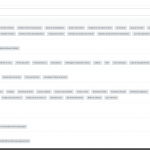Thank you for sharing the screenshot.
In older versions, when WooCommerce was active, Toolset would register its own new custom fields for items like price, stock status, etc.
These custom fields were not efficient because the product data was stored by WooCommerce in its own custom fields and then the same data needed to be kept in sync periodically, in these Toolset custom fields.
In recent releases, this setup has been improved and Toolset no longer registers its own custom fields for WooCommerce products. Instead, it automatically generates the "Toolset WooCommerce" custom field group, which includes the visual representation of the same fields that WooCommerce actually uses. This eliminates the need to keep the same data in-sync across two different sets of custom fields.
You can see this "Toolset WooCommerce" custom field group and its fields at WP Admin -> Toolset -> Custom Fields.
When working with the new block editor, you'll find these fields in the dynamic source settings and they are also available in the Toolset Forms:
https://toolset.com/course-lesson/enabling-additional-woocommerce-fields-in-product-forms/
The section for these fields is not available in the "Fields and Text" interface, as shown in your screenshot, but you can use the "wpv-post-field" shortcode manually to show their data:
https://toolset.com/documentation/programmer-reference/views/views-shortcodes/#wpv-post-field
For example, to show the product's "Regular price" ( slug: _regular_price ), you can use:
[wpv-post-field name="_regular_price"]
The available WooCommerce fields and their slugs are in the documentation link shared above.
I hope this helps and please let me know if you need any further assistance around this.