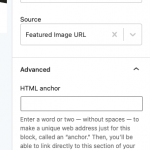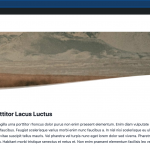I am trying to:
Hi I have problems with a row layout in a toolset single page template.
I am placing a row layout with dynamic background image (featured image) and dynamic heading (page title) into a toolset single page template. It looses the information "Use Theme content Inner Width"* and also if I try to apply a custom class to the Row Layout it gets lost (after relaoding the template it's gone). *see screenshot compare website url
I don't had the problems with loosing information with Kadence Blocks 1.9.18, Kadence Blocks - PRO 1.4.24, Toolset Blocks 1.4.1 and Toolset Types 3.4.7. But with the actual versions information get lost in the front end.
Link to a page where the issue can be seen:
hidden link
I expected to see:
see screenshot (backend)
Instead, I got:
hidden link
Hi, I logged in and I can see the problems you've described. Let me try to replicate these problems in a local test site, and I'll give you an update shortly. If the problems are easily replicated, I can escalate this issue to our developers for additional investigation. If not, I may need to make a clone of your site using the Duplicator plugin or the All-in-One WP Migration plugin. I'll let you know first if I need to do that. Please stand by and I'll give you an update shortly.
After a bit of testing, I realized I need some clarification here. Can you confirm I understand the problems correctly? If so, I am able to replicate these and I can escalate the issues to my 2nd tier support team.
1. The page title is not aligned correctly (see screenshot alignment.png). The "Testpage" text should be aligned with the left edge of the main content, since the Row Layout block option "Use theme content inner width" is selected in the Content Template. This setting persists in the Content Template, meaning that each time I reload the Content Template editor screen this option is selected as expected, but the setting is not applied in the front-end as expected.
2. Additional CSS classes applied to the Row Layout block in the block editor do not persist when saved (see css-classes.png). If I add one or more CSS classes here and save the Content Template, then reload the page, the class names do not return. In addition, the CSS classes are not applied on the front-end if you inspect the page markup.
Hello Christian,
Yes, I can confirm that these are my problems.
Please look at my link again. I've done some testing and it looks like the problems only arise if the bg is set to load dynamically, whether it's placed in the page template or directly in the content.
And once the Row Layout is "broken" cause of using dynamic bg image, it keeps broken evene if dynamic background image is beeing deactivated and loaded from a static source afterwards.
Greetings Torsten
Okay thanks for the additional information, I will pass your observations along to my 2nd tier support team for their analysis.
Hello Christian,
any information from the analysis of the 2nd tier support team?
Hello, I do have a brief update. Our second tier support team has escalated this Kadence compatibility issue to our developers for resolution. I do not yet have a timeline available for the solution, but I will keep you posted here.
I also asked about your comment:
And once the Row Layout is "broken" cause of using dynamic bg image, it keeps broken evene if dynamic background image is beeing deactivated and loaded from a static source afterwards.
Response:
I found the same. Once it is broken, it is possible to recover the functionality with a static image source. You can change the inner width setting to use some specific px value, save, and then revert to using the theme setting. That worked on my test site." Otherwise, you would need to trash the template and start over by creating a completely new template.
Hi, our developers have informed me that the fix for this issue will be included in the next round of plugin updates. I'll keep you posted here as I receive information about the release schedule.
Please update to the latest versions of all installed Toolset plugins to get the fix for this issue. Let me know if the problem is not completely resolved.
Allready saw that the fix was included in tpyes 1.6.
I had to replace the "broken" raw layout, afterwards it worked.
Thx!