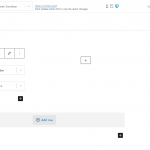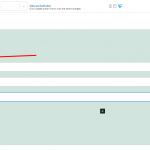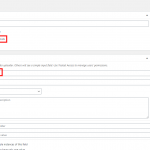Tell us what you are trying to do?
I am a new user creating a real estate site and I'm having trouble creating content templates for properties, members and agencies using toolset.com plugins. I tried following the instructions in the documentation but when I get to the step where I specify that I want to use dynamic content and choose a post source, I don't see my list of fields. I don't know if this is because I'm using the Divi theme or another reason.
What is the link to your site?
Ajijic.net - I can create an admin account for you.
Hi,
Welcome to Toolset support and I'd be happy to assist.
Your screenshot shows that you're using an "Image" block in your content template, but have you added any "image" type custom field, with your "Member" post type?
For example, the attached "screenshot-1" shows an image type "Post Image" field added into a post field group "Post Info", that is attached to the "Posts".
And "screenshot-2" shows how an "Image" block is used in the content template for the posts, with that same "Post Image" field selected as a dynamic source.
In case the field still doesn't show, you're welcome to share temporary admin login details, in reply to this message.
Note: Your next reply will be private and please make a complete backup copy, before sharing the access details.
regards,
Waqar
Did you get my reply with my login info?
Thank you for sharing the admin access and sorry about the delay in getting back on this.
> My Members custom post type has a one to many relationship to my Medias custom post type. Is that sufficient so that I should see an option to select the real estate agent’s picture for my template?
- In case of a one-to-many relationship, you'll see option to select the parent post type as a dynamic source in the child post type's content template, but not the other way around.
( that is because parent post can be only one, whereas children can be multiple )
This means that in Member -> Medias relationship, you'll be able to select parent member post as a dynamic source in the content template for the medias post type.
However, if you'll need to show some information from the child medias post(s) in the content template for the members post type, you'll need to insert a post view to show the related media post(s).
( ref: https://toolset.com/lesson-placement/lesson-placements-1729031-1730449/#displaying-many-related-items )
> I created a separate post type called Medias instead of using WP’s Media for storing images because I needed more custom fields and the ability to store multiple photos for each property/house. Is this wrong?
- I've checked the custom field group for the Medias post type and indeed you have a number of custom fields added in there. In a case like this where multiple fields are needed with an individual media item, using a separate custom post type is the right approach.